Accommodations Toolkit Archives
Assistive Technology: States' Accessibility Policies, 2022 (Archived)
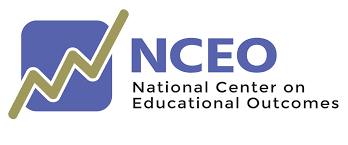
This summary of states’ accessibility policies for assistive technology is part of the Accommodations Toolkit published by the National Center on Educational Outcomes (NCEO)[1]. The toolkit also contains a summary of the research literature on assistive technology.
Accessibility policies often have several tiers of accessibility features: universal features, designated features, and accommodations [2]. Figure 1 summarizes how states included assistive technology in their accessibility policies for students with disabilities in 2022. Figure 2 summarizes how states included assistive technology in their accessibility policies for English learners in 2022. Table 1 shows how assistive technology was included in the policies, while Table 2 contains additional details and specifications.
Figure 1. States’ Accessibility Policies for Students with Disabilities for Assistive Technology, 2022
Reading/ELA/Writing
- Universal Features (U): 0 States
- Designated Features (D): 2 States
- Accommodations (A): 27 States
Math
- Universal Features (U): 0 States
- Designated Features (D): 2 States
- Accommodations (A): 27 States
Science
- Universal Features (U): 0 States
- Designated Features (D): 2 States
- Accommodations (A): 27 States
Figure 2. States’ Accessibility Policies for English Learners for Assistive Technology, 2022
Reading/ELA/Writing
- Universal Features (U): 0 States
- Designated Features (D): 2 States
- Accommodations (A): 1 States
Math
- Universal Features (U): 0 States
- Designated Features (D): 2 States
- Accommodations (A): 1 States
Science
- Universal Features (U): 0 States
- Designated Features (D): 2 States
- Accommodations (A): 1 States
Table 1. Accommodations Policies for Assistive Technology by State, 2022
State | Reading/ELA/Writing | Math | Science | Notes (See Table 2) | ||||||
|---|---|---|---|---|---|---|---|---|---|---|
U | D | A | U | D | A | U | D | A | ||
Alabama | SD | SD | SD | |||||||
Alaska | SD | SD | SD | N | ||||||
Arizona | ||||||||||
Arkansas | SD | SD | SD | N | ||||||
California | ||||||||||
Colorado | SD | SD | SD | N | ||||||
Connecticut | ||||||||||
Delaware | ||||||||||
District of Columbia | SD | SD | SD | N | ||||||
Florida | SD | SD | SD | N | ||||||
Georgia | SD | SD | SD | N | ||||||
Hawaii | ||||||||||
Idaho | ||||||||||
Illinois | SD | SD | SD | N | ||||||
Indiana | X | SD | X | SD | X | SD | N | |||
Iowa | ||||||||||
Kansas | ||||||||||
Kentucky | ||||||||||
Louisiana | ||||||||||
Maine | X | X | X | N | ||||||
Maryland | SD | SD | SD | N | ||||||
Massachusetts | ||||||||||
Michigan | ||||||||||
Minnesota | SD | SD | SD | N | ||||||
Mississippi | SD | SD | SD | N | ||||||
Missouri | ||||||||||
Montana | ||||||||||
Nebraska | SD | SD | SD | N | ||||||
Nevada | ||||||||||
New Hampshire | ||||||||||
New Jersey | SD | SD | SD | N | ||||||
New Mexico | SD | SD | SD | N | ||||||
New York | SD | SD | SD | |||||||
North Carolina | SD | SD | SD | N | ||||||
North Dakota | SD | SD | SD | N | ||||||
Ohio | SD | SD | SD | N | ||||||
Oklahoma | SD | SD | SD | N | ||||||
Oregon | ||||||||||
Pennsylvania | SD | SD | SD | N | ||||||
Rhode Island | SD, E | SD, E | SD, E | N | ||||||
South Carolina | SD | SD | SD | N | ||||||
South Dakota | ||||||||||
Tennessee | SD | SD | SD | N | ||||||
Texas | ||||||||||
Utah | SD | SD | SD | N | ||||||
Vermont | ||||||||||
Virginia | ||||||||||
Washington | ||||||||||
West Virginia | SD | SD | SD | N | ||||||
Wisconsin | ||||||||||
Wyoming | SD | SD | SD | |||||||
Total (Students with Disabilities) | 0 | 2 | 27 | 0 | 2 | 27 | 0 | 2 | 27 | |
Total (English Learners) | 0 | 2 | 1 | 0 | 2 | 1 | 0 | 2 | 1 | |
Note: Blank cell = no policy found
Table 2. Details and Specifications: States' Assistive Technology Accessibility Policies
State | Details/Specifications |
|---|---|
Alaska | Accommodation: Adaptive devices, equipment, and furniture: Some adaptive devices may require individual test administration as well as a scribe to type or write responses verbatim into the test engine, test booklet, or answer document. Auditory amplification device: Assistive listening devices help amplify sounds, especially with background noise. |
Arkansas | Accommodation: Definition: Assistive technologies are specialized tools which allow access to the test. These include adaptive keyboards, mouse, specialized seating, Augmentative Alternative Communication (AAC) devices, switches, or other assistive devices. Recommended Usage: Examinees with physical impairments, examinees with motor control difficulties, examinees with difficulties producing speech. Notes: Local printing of examinee responses and/or transcription of responses may be required for scoring depending on the assistive technology used. No test materials may be copied or downloaded onto the assistive device. If using digital projection, this requires one-to-one testing. Extra testing time may also be authorized based on the support provided. |
Colorado | Accommodation: Students who use assistive technology to access instruction in the classroom on a day-to-day basis, for assessments, and have appropriate documentation on their formal IEP or 504 plans may use the technology for state assessments. Assistive technology includes but is not limited to computers and adaptive computer input/output devices. Hearing aids, FM systems, or glasses are not considered assistive technology for the purposes of state assessments. Computer-based Assessment: Some students may require software that is not compatible with TestNav. These students may have a second device in the testing environment to provide access to that software. The second device may not have Internet access. The Assistive Technology (AT) Form is only available for ELA and math, not science. The AT form is intended to interact with specific types of AT software, such as JAWS or adaptive keyboards. Not all constructed response editing tools are available for student use because of the interactions of the AT software. Please ensure that any student assigned to the AT form is using software specifically intended for access to computers. Do not assign the AT form to students utilizing programs that require a second device (e.g., speech-To-text, word prediction, etc.) or who use other types of assistive technology such as FM devices or hearing aids. Ensure that Bluetooth and Internet connectivity on secondary devices are disabled during the time of assessment. For assistive technology that is compatible with TestNav, special form assignment is required. |
District of Columbia | Accommodation: Assistive technology (non-screen reader): During Testing: Students may use a range of assistive technologies on the PARCC assessments, including devices that are compatible with the PARCC online testing platform, and those that are used externally on a separate computer. Refer to the list of allowable Assistive Technology available here: https://dc.mypearsonsupport.com/documents/ . After Testing: Test Administrators are responsible for collecting all nonscorable student work created from assistive technology devices. Content must be cleared off all devices. Paper nonscorable student work must be securely shredded. |
Florida | Accommodation: Assistive Devices and Tools:
|
Georgia | Accommodation: Assistive technology (spelling and grammar check disabled) |
Illinois | Accommodation: Assistive technology (non-screen reader): During Testing: Students may use a range of assistive technologies on the Illinois Assessment of Readiness, including devices that are compatible with the online testing platform, and those that are used externally on a separate computer. Refer to the list of allowable Assistive Technology available here: il.mypearsonsupport.com. After Testing: Test Administrators are responsible for collecting all nonscorable student work created from assistive technology devices. Content must be cleared off all devices. Paper nonscorable student work must be securely shredded. |
Indiana | Designated Feature: Assistive technology to magnify/enlarge: The size of specific areas of the screen may be adjusted by the student with an assistive technology device or software. Magnification allows increasing the size to a level not provided for by the Zoom universal tool. Accommodation: Permissive Mode to Use Assistive Technology Devices: For students using any assistive technology outside of the secure browser (which can include speech-to-text (STT), refreshable braille, sound magnification for FM devices, personal hearing devices with Bluetooth functionality, LAMP devices, etc.). The Secure Browser provides the option for assessments to be taken in less restrictive environments. Permissive Mode is an accommodation option that allows students to use accessibility software in addition to the Secure Browser. Offered on MacOS and Windows, students testing in Permissive Mode can have moderated access to the system outside of the Secure Browser. This allows students who need accessibility tools to navigate seamlessly between the Secure Browser and approved applications that suit their test taking needs. NOTE: Accessibility software must be certified for use with the Test Delivery System (TDS) and forbidden applications will still not be allowed to run. For information about supported operating systems, see the Quick Guide for Setting Up Your Online Testing Technology available on the Indiana Assessment Portal. |
Maine | Designated Feature: Alternate Aids/Supports: The assessment may be presented through their regular communication system to a student who uses alternative or assistive technology on a daily basis. The assessment may be presented using visual aids such as visual magnification devices, reduction of visual print by blocking or other techniques, acetate shields; or auditory devices such as special acoustics and amplification. |
Maryland | Accommodation: Assistive Technology (Non-Screen Reader): This accommodation includes all assistive technology devices that aid in the auditory and/or visual presentation of the test material. By definition, Assistive Technology (AT) “is used to maintain, increase, or improve the functional capabilities of individuals with disabilities.” (29 U.S.C. 3002) AT devices can be as Low-Tech as a pencil grip, or as High-Tech as an interface which allows someone to control a computer with the movement of their eyes. AT which would fall under the 3a accommodation includes, but is not limited to: specialized mounts or arms which hold the computer monitor (or printed copy) in a unique viewing position, screen enlargement software, specialized headphones, or induction loop systems. This accommodation is also appropriate for students for whom computer system or platform enlargement tools do not magnify enough to meet their visual needs and will need to use screen enlargement software. Students may use a range of assistive technologies in assessment, including devices that are compatible with the online testing platform and those that are used externally on a separate computer. Before Testing: Please consult the specific assessment’s Test Administrator Manual for more information on the compatibility for specific assessments. Prior to testing, STCs should administer an Infrastructure Trial with the assessment platform to confirm compatibility. Speller/grammar checker, word prediction with topic specific dictionary functions, Internet and stored files functionalities must be turned off during State assessments. |
Minnesota | Accommodation: Assistive technology refers to technology that is used to maintain, increase, or improve the functional capabilities of students with disabilities. In general, Internet access cannot be available and calculator use must follow the guidelines in Chapter 8 and Appendix B. The following are the approved uses of assistive technology devices. Failure to comply with all conditions specified below may result in a test invalidation. For online testing, the device used as assistive technology must be in addition to the device used for testing. TestNav will not allow other programs or applications to run at the same time as the test, which means a student may be using two tablets or a tablet and a computer, for example.
For all other questions on the use of assistive technology for a student, including a specific device or software, contact MDE at mde.testing@state.mn.us. |
Mississippi | Accommodation: Assistive technology devices/Computer software programs used to facilitate communication for students with limited expressive language ability. |
Nebraska | Accommodation: The student is able to use assistive technology, which includes such supports as typing on customized keyboards, assistance with using a mouse, mouth or head stick or other pointing devices, sticky keys, touch screen, and trackball, speech-to-text conversion, or voice recognition. Students who have difficulty manipulating a mouse or standard keyboard may need an alternative communication device. |
New Jersey | Accommodation: During Testing: Students may use a range of assistive technologies on the NJSLA, including devices that are compatible with the NJSLA online testing platform, and those that are used externally on a separate computer. Refer to the list of allowable Assistive Technology available here: nj.mypearsonsupport.com . After Testing: Test Administrators are responsible for collecting all nonscorable student work created from assistive technology devices. Content must be cleared off all devices. Paper nonscorable student work must be securely shredded. |
New Mexico | Accommodation: Assistive Technology (Presentation): For students with hearing impairments. Assistive technology devices to access test presentation. Examples: Kurzweil, FM systems, etc. Use individually or in small groups as long as it is not distracting to others. Assistive Technology (Response): For students with visual, hearing, fine motor, writing, or motor impairments who use devices for instruction:
Note: spell check, word prediction programs and grammar checking are modifications in some language arts/literacy assessments (refer to individual assessment manuals) |
North Carolina | Accommodation: The following accommodations are included as Assistive Technology (AT) Devices and Special Arrangements:
|
North Dakota | Accommodation: Assistive technology, Alternate response options: Alternate response options include, but are not limited to, adapted keyboards, large keyboards, StickyKeys, MouseKeys, FilterKeys, adapted mouse, touch screen, head wand, and switches. |
Ohio | Accommodation: Additional assistive technology regularly used in instruction: Students may use a range of assistive technologies (AT) on Ohio’s State Tests including devices that are compatible with the Cambium Assessment’s Student Testing Site and those that are used externally (on a separate device). For more information on additional assistive technology devices and software for use on Ohio’s State Tests, refer to Appendix D of this manual. For information about who needs AT, how to obtain AT and AT tools, visit the Assistive Technology & Accessible Educational Materials Center. |
Oklahoma | Accommodation: Use of assistive technology (AT) devices or supports (e.g., color overlays, magnifier, pencil grips, auditory amplification devices, noise buffers, wedge for positioning, multiplication table/chart, and hundreds chart): The specific device or support should be specified in the IEP/504 Plan, be routinely used by the student, and not alter the construct being measured. Use computer or other assistive technology device to respond: Student utilizes an electronic input device without the “help” features, such as spell check, an electronic dictionary, a thesaurus, or access to the Internet. Students may use a computer, typewriter, or other assistive technology device to respond. This may include software dictation or dictation devices the student uses during routine instruction. Extended written responses must be printed off for transcription. Return the original typed student response for secure materials submission. The Test Administrator must transcribe words verbatim into an answer document/test book or Online Testing Client. The electronic responses or recordings must be destroyed or erased by District Test Coordinator. (S1 or S2) must be selected for this accommodation. |
Pennsylvania | Accommodation: Computer Assistive Technology: Computer assistive technology (CAT) includes computer software and hardware, such as screen readers and screen enlargement applications (e.g., Kurzweil, Read & Write Gold). CAT helps students with vision impairments or a disability that severely limits or prevents the student from accessing the test. Intended for students who do not access instructional and testing materials through typical means such as the hard copy test booklet. If the assistive technology must have access to the internet to operate, the device must be securely configured and requires PDE prior approval. See Unique Accommodation Request. NOTE: Online accommodations and tools may provide sufficient support for testing; see online tutorial. |
Rhode Island | Accommodation: COMPATIBLE ASSISTIVE TECHNOLOGY: Assistive technology or assistive augmentative communication (AT/AAC) device or software routinely used by student that is compatible with TestNav needs to be designated in the SR/PNP to allow for external software or hardware to work within TestNav. For information about software and hardware compatible with TestNav, see the Assistive Technology Guidelines for RICAS. AT/AAC DEVICES or SOFTWARE: Assistive technology or assistive augmentative communication (AT/AAC) device or software routinely used by student that is not compatible with TestNav, such as those listed below. These may be provided as non-embedded support using an additional computer. See specific accommodation for details.
|
South Carolina | Accommodation: The student is able to use assistive technology, which includes such supports as typing on customized keyboards, assistance with using a mouse, mouth or head stick or other pointing devices, sticky keys, touch screen, and trackball. Students who have difficulty manipulating a mouse or standard keyboard may need an alternative device. |
Tennessee | Accommodation: Before testing: Test administrator ensures the student has access to the necessary assistive technology device (e.g., computer, braille writer, etc.). This accommodation requires adult transcription. Two adults must be present and must transfer the student’s responses exactly as written to the paper-based answer document. The use of assistive technology, including Braille writer, for the writing response and/or other open response items is allowed on the TCAP assessments. Internet access, spell check, grammar check, and word prediction ahead functions must be turned off. |
Utah | Accommodation: For students who require a device, software, or equipment to help navigate their educational environment independently. For example, some students may have difficulty manipulating a mouse or standard keyboard, there are a variety of assistive technology devices that allow them to control a computer program and record responses. These assistive technology devices include items such as Intellikeys®, sip‐and‐puff devices, single‐switch devices, eye tracking devices, speech-to-text dictation, and touch screens. |
West Virginia | Accommodation: Assistive technology—alternate response options: Alternate response options include but are not limited to adapted keyboards, large keyboards, Sticky Keys, Mouse Keys, Filter Keys, adapted mouse, touch screen, head wand, and switches. Students may use a computer, typewriter, or other assistive technology device to respond. Instructional practices: Students dictate responses to a teacher or an instructional assistant who records them. Students use communication boards, picture representations, or other individual expressive communication devices and assistive technologies. When to select: Students with some physical disabilities (including both fine motor and gross motor skills) may need to use the alternate response options accommodation. Some alternate response options are external devices that must be plugged in and be compatible with the assessment delivery platform. Students who have physical limitations sometimes use alternate response options, assistive technologies, or devices during routine instruction. Notes for implementation:
|
Attribution
All rights reserved. Any or all portions of this document may be reproduced and distributed without prior permission, provided the source is cited as:
- Lazarus, S. S., Quanbeck, M., & Goldstone, L. (2022). Assistive technology: States’ accessibility policies, 2022 (NCEO Accommodations Toolkit #26b). National Center on Educational Outcomes.
NCEO is supported through a Cooperative Agreement (#H326G210002) with the Research to Practice Division, Office of Special Education Programs, U.S. Department of Education. The Center is affiliated with the Institute on Community Integration at the College of Education and Human Development, University of Minnesota. Consistent with EDGAR §75.62, the contents of this report were developed under the Cooperative Agreement from the U.S. Department of Education, but do not necessarily represent the policy or opinions of the U.S. Department of Education or Offices within it. Readers should not assume endorsement by the federal government. Project Officer: David Egnor