Accommodations Toolkit Archives
Word Prediction: States' Accessibility Policies, 2020 (Archived)
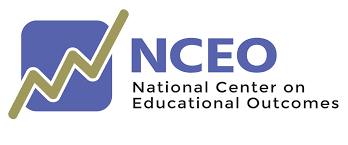
This summary of states’ accessibility policies for word prediction is part of the Accommodations Toolkit published by the National Center on Educational Outcomes (NCEO).[1] The toolkit also contains a summary of the research literature on word prediction.
Accessibility policies often have several tiers of accessibility features: universal features, designated features, and accommodations.[2] Figure 1 summarizes how states included word prediction in their accessibility policies for students with disabilities in 2020; Figure 2 provides a summary for English learners. Table 1 shows how word prediction was included in the policies, while Table 2 contains additional details and specifications.
Figure 1. States’ Accessibility Policies for Word Prediction for Students with Disabilities, 2020
Reading/ELA/Writing
- Universal Features (U): 2 States
- Designated Features (D): 1 States
- Accommodations (A): 16 States
Math
- Universal Features (U): 2 States
- Designated Features (D): 0 States
- Accommodations (A): 12 States
Science
- Universal Features (U): 1 States
- Designated Features (D): 0 States
- Accommodations (A): 5 States
Figure 2. States’ Accessibility Policies for Word Prediction for English Learners, 2020
Reading/ELA/Writing
- Universal Features (U): 2 States
- Designated Features (D): 1 States
- Accommodations (A): 0 States
Math
- Universal Features (U): 2 States
- Designated Features (D): 0 States
- Accommodations (A): 0 States
Science
- Universal Features (U): 1 States
- Designated Features (D): 0 States
- Accommodations (A): 0 States
Table 1. Accommodations Policies for Word Prediction by State, 2020
State | Reading/ELA/Writing | Math | Science | Notes (See Table 2) | ||||||
|---|---|---|---|---|---|---|---|---|---|---|
U | D | A | U | D | A | U | D | A | ||
Alabama | ||||||||||
Alaska | ||||||||||
Arizona | ||||||||||
Arkansas | N | |||||||||
California | N | |||||||||
Colorado | N | |||||||||
Connecticut | ||||||||||
Delaware | SD | SD | ||||||||
District of Columbia | SD | SD | N | |||||||
Florida | ||||||||||
Georgia | ||||||||||
Hawaii | SD | |||||||||
Idaho | SD | SD | N | |||||||
Illinois | N | |||||||||
Indiana | ||||||||||
Iowa | N | |||||||||
Kansas | ||||||||||
Kentucky | ||||||||||
Louisiana | ||||||||||
Maine | ||||||||||
Maryland | SD | N | ||||||||
Massachusetts | N | |||||||||
Michigan | N | |||||||||
Minnesota | ||||||||||
Mississippi | N | |||||||||
Missouri | SD | SD | SD | N | ||||||
Montana | SD | SD | N | |||||||
Nebraska | ||||||||||
Nevada | SD | SD | N | |||||||
New Hampshire | ||||||||||
New Jersey | ||||||||||
New Mexico | SD | SD | SD | N | ||||||
New York | SD | SD | SD | N | ||||||
North Carolina | ||||||||||
North Dakota | ||||||||||
Ohio | SD | SD | SD | N | ||||||
Oklahoma | ||||||||||
Oregon | SD | SD | N | |||||||
Pennsylvania | P | P | P | N | ||||||
Rhode Island | SD | N | ||||||||
South Carolina | ||||||||||
South Dakota | N | |||||||||
Tennessee | N | |||||||||
Texas | X | N | ||||||||
Utah | X | X | X | N | ||||||
Vermont | X | X | N | |||||||
Virginia | SD | N | ||||||||
Washington | SD | SD | SD | N | ||||||
West Virginia | ||||||||||
Wisconsin | ||||||||||
Wyoming | SD | SD | N | |||||||
Total (Students with Disabilities) | 2 | 1 | 16 | 2 | 0 | 12 | 1 | 0 | 5 | |
Total (English Learners) | 2 | 1 | 0 | 2 | 0 | 0 | 1 | 0 | 0 | |
Table 2. Details and Specifications: States' Word Prediction Accessibility Policies
State | Details/Specifications |
|---|---|
Arkansas | Spell Checker (Electronic and External) Definition: Hand-held device used to correct spelling errors on the writing essay for paper testing. Electronic devices may not have word prediction, a thesaurus, or contain definitions |
California | Word prediction allows students to begin writing a word and choose from a list of words that have been predicted from word frequency and syntax rules. Word prediction is delivered via a non-embedded software program. The program must use only single word prediction. Functionality such as phrase prediction, predict ahead, or next word must be deactivated. The program must have settings that allow only a basic dictionary. Expanded dictionaries, such as topic dictionaries and word banks, must be deactivated. Phonetic spelling functionality may be used, as well as speech output built into the program that reads back the information the student has written. |
Colorado | Provided locally - Students use commercially published word prediction software on assistive technology devices to answer constructed response items. (May not connect to the Internet.) |
District of Columbia | Reading/ELA/Writing/Math: Word Prediction External Device (accessibility feature) Student uses and external word prediction device that provides a bank of frequently- or recently-used words onscreen after the student enters the first few letters of a word. The student must be familiar with the use of the device prior to assessment. IEP and 504 teams should consider whether the student has a disability that severely limits or prevents the student from writing or keyboarding responses, or a disability that severely limits or prevents the students from recalling, processing, and expressing written language, even after varied and repeated attempts to do so. For additional guidance to assist IEP or 504 teams in identifying students for this accommodation, please review this accommodation in the PARCC Accommodations Manual. |
Idaho | Description: Word prediction allows students to begin writing a word and choose from a list of words that have been predicted from word frequency and syntax rules. Word prediction is delivered via a non-embedded software program. The program must use only single word prediction. Functionality such as phrase prediction, predict ahead, or next word must be deactivated. The program must have settings that allow only a basic dictionary. Expanded dictionaries, such as topic dictionaries and word banks, must be deactivated. Phonetic spelling functionality may be used, as well as speech output built into the program which reads back the information the student has written. If further supports are needed for speech output, see text-to-speech or read aloud policies. Students who use word prediction in conjunction with speech output will need headphones unless tested individually in a separate setting. Students may use their own assistive technology devices. Recommendations for Use: Students who have documented motor or orthopedic impairments, which severely impairs their ability to provide written or typed responses without the use of assistive technology, may use word prediction. Students with moderate to severe learning disabilities that prevent them from recalling, processing, or expressing written language may also use word prediction. Students will need to be familiar with the software, and have had many opportunities to use it in daily instruction. Use of word prediction does require that students know writing conventions and that they have the review and editing skills required of all students. It is important that students who use word prediction also be able to develop planning notes and review their writing with or without text-to-speech. If students use their own assistive technology devices, all assessment content should be deleted from these devices after the test for security purposes. |
Illinois | Before Testing:
Note: If a student is using an allowable 3rd party external Assistive Technology that provides Word Prediction functionality that will interact with TestNav, the student must also be registered for Assistive Technology Non Screen-reader to allow the assistive technology to work.
During Testing: The student uses an external word prediction device that provides a bank of frequently- or recently-used words on-screen after the student enters the first few letters of a word. The student must be familiar with the use of the external device prior to assessment administration. The device may not connect to the internet or save information. After Testing:
|
Iowa | Writing Tools including alternate pencils as well as word prediction. The student uses word prediction that provides a bank of frequently- or recently-used words onscreen after the student enters the first few letters of a word. |
Maryland | For AT devices used as accommodation: Speller/grammar checker, word prediction with topic specific dictionary functions, Internet and stored files functionalities must be turned off during State assessments. Reading/Writing/ELA: The student uses an external word prediction device that provides a bank of frequently or recently used words onscreen after the student enters the first few letters of a word. The student must be familiar with the use of the external device prior to assessment administration. The device may not connect to the internet or save information. Before Testing: Before listing the accommodation in the student’s IEP or 504 Plan, teams/coordinators should also consider whether:
During Testing: NA After Testing: A student who uses an external word prediction device during assessments must have his/her responses transcribed by a certified Test Administrator, or by a staff member working under the direct supervision of a certified Test Administrator exactly as the responses were voiced. Refer to Appendix B: Protocol for the Use of the Scribe Accommodation. After the student’s responses are transcribed, the memory of the device must be cleared. |
Massachusetts | Word prediction for the ELA test and ELA Composition retest: Word prediction provides a student with a bank of frequently or recently used words after the student keyboards the first few letters of a word. Students using the word prediction special access accommodation for the ELA test or ELA Composition retest will be able to use a word prediction “web extension” that functions within TestNav. This compatible assistive technology will allow students to use word prediction assistive technology within TestNav without using a separate, adjacent (external) device. Refer to the Guidelines for Using Assistive Technology as an MCAS Test Accommodation . For paper-based tests, a word prediction application must be used at a separate external computer station and a test administrator or the student must transcribe the selected word(s) on the student’s onscreen test or into the student’s answer booklet. (See Appendix A for information and guidelines on transcribing student responses.) This accommodation is intended for a small number of students who:
Test administrators who review the test will be asked to sign non-disclosure agreements. During testing, internet access must be turned off/restricted; and functions that automatically select words for the student must be turned off. |
Michigan | Students who ordinarily use a word processor in conjunction with other tools (such as JAWS) for their written communication needs may do so for the paper/ pencil assessments. Use of this accommodation requires that word prediction, autocorrect, and other grammatical software is not activated. |
Mississippi | Computer/word processor/NEO (WITHOUT grammar/syntax checker or word completion/prediction features) |
Missouri | For DLM (alternate) assessment, MAP-A: Word Prediction External Device (accessibility feature) Student uses and external word prediction device that provides a bank of frequently- or recently-used words onscreen after the student enters the first few letters of a word. The student must be familiar with the use of the device prior to assessment. IEP and 504 teams should consider whether the student has a disability that severely limits or prevents the student from writing or keyboarding responses, or a disability that severely limits or prevents the students from recalling, processing, and expressing written language, even after varied and repeated attempts to do so. For additional guidance to assist IEP or 504 teams in identifying students for this accommodation, please review this accommodation in the PARCC Accommodations Manual. |
Montana | Reading/ELA/Writing/Math: Word prediction allows students to begin writing a word and choose from a list of words that have been predicted from word frequency and syntax rules. Word prediction is delivered via a non-embedded software program. The program must use only single word prediction. Functionality such as phrase prediction, predict ahead, or next word must be deactivated. The program must have settings that allow only a basic dictionary. Expanded dictionaries, such as topic dictionaries and word banks, must be deactivated. Phonetic spelling functionality may be used, as well as speech output built into the program which reads back the information the student has written. If further supports are needed for speech output, see text-to-speech or read aloud policies. Students who use word prediction in conjunction with speech output will need headphones unless tested individually in a separate setting. Students may use their own assistive technology devices. |
Nevada | Reading/ELA/Writing/Math: Word prediction allows students to begin writing a word and choose from a list of words that have been predicted from word frequency and syntax rules. Word prediction is delivered via a non-embedded software program. The program must use only single word prediction. Functionality such as phrase prediction, predict ahead, or next word must be deactivated. The program must have settings that allow only a basic dictionary. Expanded dictionaries, such as topic dictionaries and word banks, must be deactivated. Phonetic spelling functionality may be used, as well as speech output built into the program which reads back the information the student has written. If further supports are needed for speech output, see text-to-speech or read aloud policies. Students who use word prediction in conjunction with speech output will need headphones unless tested individually in a separate setting. Students may use their own assistive technology devices. |
New Mexico | For SWD whose physical disability severely limits or prevents keyboarding or writing responses. External device that provides a bank of frequently- or recently-used words on-screen after the student enters the first few letters of a word. Device may not connect to internet or save information. |
New York | Text-to-speech, speech-to-text, and word-prediction software programs are allowable testing accommodations on State assessments at the elementary, intermediate, and secondary grade levels if documented as a testing accommodation (or implementation specification for a testing accommodation) in a student’s IEP/504 plan. When using such software to implement testing accommodations on State assessments, the student must not have access to any unauthorized features, such as the internet, a dictionary, or a thesaurus. Speech-to-text and word prediction software programs are considered to be changes in the method of response. Changes in the method of response do not require a request to reformat. A student who uses this technology to implement testing accommodations must use a school-provided device during State testing. When word processing using word prediction or when dictating using speech-to-text software on a State assessment, the school must print the student’s response and staple the response to the test booklet. If a student using such accommodations is participating in computer-based State testing, the student’s exact responses must be entered into the computer-based testing platform by a test proctor or appropriate school staff. |
Ohio | Regarding Scribe accommodation: Word prediction must also be turned off for students who do not receive this accommodation. The student uses an external word prediction device that provides a bank of frequently or recently used words on screen as a result of the student entering the first few letters of a word. The student must be familiar with the use of the external device prior to assessment administration. The device cannot connect to the Internet or save information. In making decisions whether to provide the student with this accommodation, IEP teams and 504 plan coordinators are instructed to consider whether the student has:
OR
Before documenting the accommodation in the student’s IEP/504 plan, teams/coordinators are instructed to consider whether:
|
Oregon | Reading/ELA/Writing: Word prediction allows students to begin writing a word and choose from a list of words that have been predicted from word frequency and syntax rules. Word prediction is delivered via a non-embedded software program. The program must use only single word prediction. Functionality such as phrase prediction, predict ahead, or next word must be deactivated. The program must have settings that allow only a basic dictionary. Expanded dictionaries, such as topic dictionaries and word banks, must be deactivated. Phonetic spelling functionality may be used, as well as speech output built into the program which reads back the information the student has written. If further supports are needed for speech output, see text-to-speech or read aloud policies. Students who use word prediction in conjunction with speech output will need headphones unless tested individually in a separate setting. Students may use their own assistive technology devices. Science: Technology assisted writing is an accommodation if the following features are disengaged:
For the Oregon Extended Mathematics, ELA, and Science Assessments: Technology assisted writing is a designated support if the following features are disengaged:
|
Pennsylvania | Use of spell/grammar checker, autocorrect, word prediction with topic specific dictionary functions, internet functions, stored files, and other supports is not allowed. If the CAT unique accommodation is approved, the SAC must disable the grammar, spelling, word prediction with topic specific dictionary, internet, thesaurus, dictionary and all other functions and stored files that might cue the student in any way. |
Rhode Island | Reading/ELA/Writing: WORD PREDICTION ON RICAS ELA TEST. This special access accommodation is only for students who meet at least one of the criteria in the next column.
WORD PREDICTION FOR THE ELA TEST. The student must use an external word prediction device that provides a bank of frequently or recently used words after the student keyboards the first few letters of a word. The student must meet all of the following criteria in order to receive this accommodation:
A test administrator should facilitate the transfer of information from the external device or application to the answer booklet or onscreen. Written responses must either be transcribed by the student at the time of testing or be transcribed by an adult prior to the end of the testing window. NOTE: During testing, internet access must be turned off/restricted; and the “predict-ahead” and “predict online” functions must be turned off since these functions automatically select words for the student Science: The NGSA Science test does not have constructed response test items, so while the student may have this accommodation in their IEP or 504 Plan, it may not be necessary for this assessment. |
South Dakota | Reading/ELA/Writing/Math: Word prediction allows students to begin writing a word and choose from a list of words that have been predicted from word frequency and syntax rules. Word prediction is delivered via a non-embedded software program. The program must use only single word prediction. Functionality such as phrase prediction, predict ahead, or next word must be deactivated. The program must have settings that allow only a basic dictionary. Expanded dictionaries, such as topic dictionaries and word banks, must be deactivated. Phonetic spelling functionality may be used, as well as speech output built into the program which reads back the information the student has written. If further supports are needed for speech output, see text-to-speech or read aloud policies. Students who use word prediction in conjunction with speech output will need headphones unless tested individually in a separate setting. Students may use their own assistive technology devices. |
Tennessee | The use of assistive technology, including Braille writer, for the writing response and/or other open response items is allowed on the TCAP assessments. Internet access, spell check, grammar check, and word prediction ahead functions must be turned off. |
Texas | Regarding Basic Transcribing: Spell-check, word predictor, and all other special features must be disabled when a student types responses to the writing prompts on a word processor, unless the student meets the eligibility criteria outlined in the Spelling Assistance policy Reading/ELA/Writing: For a student who meets the eligibility criteria, this designated support may be used on
This designated support may include only
|
Utah | For RISE assessment: Students who have difficulty producing text due to the speed with which they are able to enter keystrokes, or who have difficulty with language recall, may benefit from spell check or word prediction software for instruction. On assessments, spell check or word prediction may or may not be available, or only available on items where it would not violate the construct of the item. For example, spell check would not be available on writing passages that are assessing spelling. Embedded and allowed for all students. Embedded spell check will not be available on spelling items so the construct of the item will not be violated. |
Vermont | Reading/ELA/Writing/Math: Word prediction allows students to begin writing a word and choose from a list of words that have been predicted from word frequency and syntax rules. Word prediction is delivered via a non-embedded software program. The program must use only single word prediction. Functionality such as phrase prediction, predict ahead, or next word must be deactivated. The program must have settings that allow only a basic dictionary. Expanded dictionaries, such as topic dictionaries and word banks, must be deactivated. Phonetic spelling functionality may be used, as well as speech output built into the program which reads back the information the student has written. If further supports are needed for speech output, see text-to-speech or read aloud policies. Students who use word prediction in conjunction with speech output will need headphones unless tested individually in a separate setting. Students may use their own assistive technology devices. |
Virginia | Writing: Paper, Online, (Short-Paper Component of Writing Test Only). A student with a specific learning disability or other disability which interferes with the composing process may use word prediction software which provides a selection of single words generated only from the student’s single or multiple keystrokes. Students with disabilities may use word prediction/selection software on the short-paper component of the SOL Writing assessments. Word prediction/selection is defined as any software providing a student with a selection of single words from student-generated single or multiple keystrokes. For example, a student may type into the software the letter “p.” The software will provide the student with a list of single words starting with the letter “p” (e.g., “plane,” “plain,” “put,” “part,” “please”). It should be noted that word prediction/selection is limited to the software providing selections of single words and not phrases, grammatically appropriate options, or other unrelated word choices generated by student keystrokes to predict sentence structure. Software with word prediction/selection must not provide prompting for spell checking, grammar checking, predicting phrases or word choices, and must not make use of a thesaurus. If the word prediction/selection software allows selection of a dictionary for use by the software, an appropriate dictionary for the student’s grade level should be selected. The format used (paper or online) for the short-paper component of the Writing test must be the same format used for the multiple-choice component. The student’s short paper must be deleted from the device used to compose the short paper; however, an electronic copy of the short paper must be securely stored (on a flash drive, CD, etc.) until scores have been received and verified and Authorization to Report is approved for that test administration. Then the electronic copy of the short paper must be securely destroyed. |
Washington | Word prediction allows students to begin writing a word and choose from a list of words that have been predicted from word frequency and syntax rules. Word prediction is delivered via a non-embedded software program. The program must use only single word prediction. Functionality such as phrase prediction, predict ahead, or next word must be deactivated. The program must have settings that allow only a basic dictionary. Expanded dictionaries, such as topic dictionaries and word banks, must be deactivated. Phonetic spelling functionality may be used, as well as speech output built into the program which reads back the information the student has written. If further supports are needed for speech output, see the Read Aloud Guidelines for Washington State Assessments. |
Wyoming | Word prediction allows students to begin writing a word and choose from a list of words that have been predicted from word frequency and syntax rules. Word prediction is delivered via a non-embedded software program. The program must use only single word prediction. Functionality such as phrase prediction, predict ahead, or next word must be deactivated. The program must have settings that allow only a basic dictionary. Expanded dictionaries, such as topic dictionaries and word banks, must be deactivated. Phonetic spelling functionality may be used, as well as speech output built into the program which reads back the information the student has written. If further supports are needed for speech output, see Text-to-Speech or Read Aloud policies. Students who use word prediction in conjunction with speech output will need headphones unless tested individually in a separate setting. Students may use their own assistive technology devices. |
Attribution
All rights reserved. Any or all portions of this document may be reproduced and distributed without prior permission, provided the source is cited as:
Lazarus, S. S., Quanbeck, M., Hinkle, A. R., & Albus, D. (2021). Word prediction: States’ accessibility policies, 2020 (NCEO Accommodations Toolkit #5b). National Center on Educational Outcomes.
NCEO is supported through a Cooperative Agreement (#H326G160001) with the Research to Practice Division, Office of Special Education Programs, U.S. Department of Education. The Center is affiliated with the Institute on Community Integration at the College of Education and Human Development, University of Minnesota. NCEO does not endorse any of the commercial products used in the studies. The contents of this report were developed under the Cooperative Agreement from the U.S. Department of Education, but does not necessarily represent the policy or opinions of the U.S. Department of Education or Offices within it. Readers should not assume endorsement by the federal government. Project Officer: David Egnor