Accommodations Toolkit
Calculator: States' Accessibility Policies, 2023
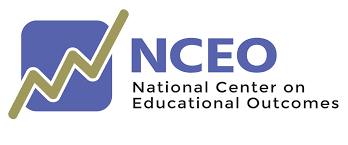
This summary of states’ accessibility policies for calculator is part of the Accommodations Toolkit published by the National Center on Educational Outcomes (NCEO)[1]. The toolkit also contains a summary of the research literature on calculator.
Accessibility policies often have several tiers of accessibility features: universal features, designated features, and accommodations[2]. Figure 1 summarizes how states included calculator use in their accessibility policies for students with disabilities in 2023. Figure 2 summarizes how states included calculator in their accessibility policies for English learners in 2023. Table 1 shows how calculator was included in the policies, while Table 2 contains additional details and specifications.
Figure 1. States’ Accessibility Policies for Students with Disabilities for Calculator Use, 2023
Math
- Universal Features (U): 39 States
- Designated Features (D): 2 States
- Accommodations (A): 43 States
Science
- Universal Features (U): 34 States
- Designated Features (D): 4 States
- Accommodations (A): 26 States
Figure 2. States’ Accessibility Policies for English Learners for Calculator, 2023
Math
- Universal Features (U): 39 States
- Designated Features (D): 2 States
- Accommodations (A): 0 States
Science
- Universal Features (U): 34 States
- Designated Features (D): 4 States
- Accommodations (A): 0 States
Table 1. Accommodations Policies for Calculator Use by State, 2023
State | Math | Science | Notes (See Table 2) | ||||
|---|---|---|---|---|---|---|---|
U | D | A | U | D | A | ||
Alabama | X | X | N | ||||
Alaska | X | SD | X | SD | N | ||
Arizona | X | X | N | ||||
Arkansas | SD | N | |||||
California | X | SD | X | X | N | ||
Colorado | X | X | N | ||||
Connecticut | X | SD | X | SD | N | ||
Delaware | X | SD | X | SD | N | ||
District of Columbia | SD | SD | N | ||||
Florida | SD | SD | N | ||||
Georgia | X | SD | X | N | |||
Hawaii | X | SD | X | X | N | ||
Idaho | X | SD | X | SD | N | ||
Illinois | SD | X | N | ||||
Indiana | X | SD | X | SD | N | ||
Iowa | X | SD | X | SD | N | ||
Kansas | X | X | N | ||||
Kentucky | X | SD | X | SD | N | ||
Louisiana | X | SD | X | N | |||
Maine | X | SD | N | ||||
Maryland | SD | N | |||||
Massachusetts | SD | N | |||||
Michigan | X | SD | SD | N | |||
Minnesota | X | SD | X | N | |||
Mississippi | X | X | N | ||||
Missouri | X | SD | X | N | |||
Montana | X | SD | X | SD | N | ||
Nebraska | X | SD | X | SD | N | ||
Nevada | X | SD | N | ||||
New Hampshire | X | SD | N | ||||
New Jersey | SD | N | |||||
New Mexico | X | SD | N | ||||
New York | SD | SD | N | ||||
North Carolina | SD | SD | N | ||||
North Dakota | X | SD | X | SD | N | ||
Ohio | X | X | SD | X | SD | N | |
Oklahoma | X | SD | X | N | |||
Oregon | X | SD | X | N | |||
Pennsylvania | X | SD | X | SD | N | ||
Rhode Island | SD | X | N | ||||
South Carolina | X | SD | X | SD | N | ||
South Dakota | X | SD | X | SD | N | ||
Tennessee | X | N | |||||
Texas | X | X | N | ||||
Utah | X | SD | X | N | |||
Vermont | X | SD | X | SD | N | ||
Virginia | SD | SD | N | ||||
Washington | X | SD | X | SD | N | ||
West Virginia | X | SD | X | SD | N | ||
Wisconsin | X | SD | X | SD | N | ||
Wyoming | X | SD | X | SD | N | ||
Total (Students with Disabilities) | 39 | 2 | 43 | 34 | 4 | 26 | |
Total (English Learners) | 39 | 2 | 0 | 34 | 4 | 0 | |
Note: Blank cell = no policy found
Table 2. Details and Specifications: States’ Calculator Use Accessibility Policies
State | Details/Specifications |
|---|---|
Alabama | Universal Feature: Calculators can only be used by students in Grades 6–8 for the designated calculator session of the math test (session 2) and only by students in Grade 8 for the science test (both sessions). For these sessions, the use of a calculator is not required to solve problems. However, for students who regularly use a calculator in the classroom, the use of a calculator on test day may be advantageous. While online basic and scientific calculators are provided within the DRC INSIGHT test engine, students may use handheld calculators typically used in classroom instruction and on classroom assessments. If a student needs an adaptive calculator (e.g., large key, talking), the student may bring his or her own, or the school may provide one. If a student is taking a paper form of the test (Large Print or paper test), they will not have access to the online calculators. Therefore, they must bring their own calculator to the test session, or the school or district must provide one (basic or scientific). Any handheld basic or scientific calculator is allowable, as long as it does not have any of the following features:
In addition, the following guidelines must be followed if students are using handheld calculators:
|
Alaska | Universal Feature: Calculator: Student has access to basic, scientific, or graphing calculator, depending on grade level and test. See Assessment Calculator Policy for details on calculator availability. Calculators are available during all parts of the science assessment. Accommodation: Handheld Calculator: As a documented accommodations, students may use a handheld calculator instead of the calculator provided within the test engine. Handheld calculators may only be used on portions of the test where calculators are allowed. See Assessment Calculator Policy for details on calculator availability. |
Arizona | Universal Feature (Math): Calculator Grades 7-8 (Unit 1 only): Scientific calculators are acceptable. CBT – Students have access to the calculator tool when calculator use is permitted. Students may opt to use an acceptable handheld calculator instead of this tool when calculator use is permitted. PBT – Students may use an acceptable handheld calculator when calculator use is permitted. Schools should provide students with an appropriate handheld calculator. Universal Feature (Science): Calculator Grade 5 Four Function calculators are acceptable; Grades 8 and 11 Scientific calculators are acceptable: CBT – Students have access to the calculator tool when calculator use is permitted. Students may opt to use an acceptable handheld calculator instead of this tool when calculator use is permitted. PBT – Students may use an acceptable handheld calculator when calculator use is permitted. Schools should provide students with an appropriate handheld calculator. General Guidance: The AASA and AzSCI calculator guidelines are designed to provide appropriate support for students while still measuring a student’s mastery of the standards. On tests where calculators are permitted, it is ideal for a student to use the recommended acceptable calculator. If the recommended calculator is not available, students may use a calculator with less functionality. The Desmos Scientific calculators have been customized for AASA and AzSCI and are embedded in online tests that allow the use of a calculator. These guidelines are for the assessment only. They are not intended to limit instruction in the classroom. Technology is a part of the Arizona Mathematics and Science Standards, and students should still be interacting with technology as appropriate for engaging with and learning the standards. |
Arkansas | Accommodation (Math): Accessible Calculator Definition: A calculator with features that make it usable for examinees with visual impairments, such as large key, braille, or talking. This is not the same as a standard calculator. Type: Accommodation Recommended Usage: Examinees with visual impairments Personal Needs Profile Selection: N/A Notes: Examinees using talking calculators may test in a group if they have headphones. If headphones are not used, examinees must test individually. If the keys or screen are larger than 1 inch, the examinee must be seated so other examinees can not view the calculator (e.g., in the back row). Calculators are provided locally and may only be used on the mathematics test. |
California | Universal Feature: Calculator (Math 6-8, 11; Science 5, 8, 10-12): A student can access an embedded, on-screen digital calculator for calculator-allowed items when a student selects the [Calculator] button. For mathematics, this tool is available only on the specific items for which the Smarter Balanced Item Specifications indicated as appropriate in grades six through eight and grade eleven. For science, this tool is available as a four-function (basic) calculator for grade five and a scientific calculator, for grade eight and high school. Because the CAAs are administered in a one-on-one setting, this resource is not applicable to the CAAs. Designated Feature (Science): A student taking a science assessment who is unable to use the embedded calculator or requires a special calculator, such as a braille calculator or a talking calculator, can use a non-embedded calculator. For science, the four-function (basic) calculator is to be used for grade five and a scientific calculator, for grade eight and high school. Accommodation (Math): A student taking a mathematics assessment who is unable to use the embedded calculator or requires a special calculator, such as a braille calculator or a talking calculator, can use a non‑embedded calculator. |
Colorado | Universal Feature: Calculator – 4 Function (Grade 5 Science): Provides addition, subtraction, division, multiplication, and percentage functions. Calculator – 5 Function (Grades 6-7 Math): Provides addition, subtraction, division, multiplication, percentage, and square root functions. Calculator – Scientific (Grade 8 Math; Middle School and High School Science): Provides a range of functionality for general math, algebra, trigonometry, and statistics. |
Connecticut | Universal Feature: Desmos Calculator (For calculator-allowed math items only, Grades 6-8; NGSS Grades 5, 8, and 11) (See Non-embedded accommodations for students who cannot use this embedded calculator): The Smarter Balanced Assessments for mathematics in Grades 6-8 offer an embedded on-screen Desmos digital calculator that can be accessed for calculator-allowed items when students click on the calculator icon. This tool is available only with the specific items for which the Smarter Balanced Item Specifications indicated that it would be appropriate. The Desmos functions vary by grade:
For more information on using the Desmos Calculators, visit the Smarter Balanced Sample Items Website. Additionally, the Desmos Calculator is available for all students taking the NGSS Assessment in Grades 5, 8, and 11. Students who are unable to access the online calculator on the NGSS may use a hand-held calculator (per the calculator descriptions stated above) as a non-embedded universal tool. Calculator (Science Grades 5, 8, & 11): When the embedded Desmos Calculator is not suitable for a student participating in the NGSS, the provision of a battery-operated hand-held calculator may be appropriate. If a calculator is provided, proctors must ensure that the device is functional, has working batteries, and that the student is familiar and comfortable with how to use it. Students may not use calculators available on their phones, iPads, or other electronic devices. Students may not share calculators. Depending on the student’s grade, the following calculator types are permissible:
Appendix A includes a list of approved calculators for the Connecticut SAT School Day that should be used as guidance for the Grade 11 NGSS Assessment. Security Requirements:
Accommodation: Specialized Calculator (Math Grade 6-8 for Calculator-Allowed Items Only; Science Grades 5, 8, & 11): A specialized calculator (Braille/Talking Calculator) is typically used during instruction for students who are blind. A specialized calculator may also be used for those students who access calculators with assistive technology devices. Care must be taken to ONLY provide this accommodation for the Smarter Balanced Mathematics calculator-allowed items in Grades 6-8. Additionally, the test administrator must prevent distractions for other students using procedures such as using the calculator with earphones or testing the student in a separate test environment. The specialized calculator is available as needed for NGSS items in Grades 5, 8, and 11. Accommodation (Math): Calculator (Non-Embedded) (Math Grades 6-8 for Calculator-Allowed Items Only): When the embedded Desmos Calculator or specialized calculator is inaccessible for a student participating on the Mathematics Assessment, the provision of a hand-held calculator may be appropriate. This accommodation is only available for those math items that allow the use of a calculator. Depending on the student’s grade, the following calculator types are permissible:
|
Delaware | Universal Feature: Calculator (grades 6-8 and H.S.): An embedded on-screen digital calculator can be accessed for calculator- allowed items when students click on the calculator button. When the embedded calculator, as presented for all students, is not appropriate for a student, (e.g., a blind student), the student may use a calculator offered for technology devices (such as a talking or a braille calculator – see Non-Embedded Accommodations for students who cannot use the embedded calculator). Five Function Calculator (PAN): Provides five functions: addition, subtraction, division, multiplication and square root. Science Grade 8 and Biology only. Not available for grade 5 or Social Studies. Accommodation: Calculator (for calculator allowed items only, grades 6-8 and HS): A non-embedded, stand-alone calculator for students needing a specialized calculator, such as a braille calculator or a talking calculator, currently unavailable within the assessment platform. Students who are unable to use the embedded calculator for calculator-allowed items will be able to use the calculator that they typically use, such as a braille calculator or a talking calculator. Test administrators should ensure that the calculator is available only for designated calculator items and that calculator functions are consistent with those of the embedded calculator for each grade level. The non-embedded calculator should have no internet or wireless connectivity, and all security procedures need to be followed. |
District of Columbia | Accommodation: Non-Standard Calculation Device on Calculator Sections: Student uses a specific calculation device that is different from the embedded grade-level calculator on the calculator section of the assessment (e.g., large key, talking, or other adapted calculator). Calculation Device on Non-Calculator Sections: The purpose of the calculation device on the non-calculator sections is to provide access for students with a disability that severely limits or prevents their ability to perform basic calculations (i.e., student is unable to perform single-digit addition, subtraction, multiplication, or division). For additional guidance to assist IEP or 504 teams in identifying students for this accommodation, and for a complete list of permissible calculation devices, please review this accommodation in the AF&A Manual. |
Florida | Accommodation: For Session 2 of the FSA Algebra 1 EOC Retake, a regular, large key/large display, or talking scientific calculator may be used. For Grade 6 FAST Mathematics, a four-function calculator is available in the online platform. A handheld calculator may be provided for students taking computer-based tests. For students testing with paper-based accommodations, a regular, large key/large display, or talking four-function calculator must be provided. For Grades 7–8 FAST Mathematics and the B.E.S.T. Algebra 1 and Geometry EOC assessments, a scientific calculator is available in the online platform. A handheld calculator may be provided for students taking computer-based tests. For students testing with paper-based accommodations, a regular, large key/large display, or talking scientific calculator must be provided. For Grade 8 Science and Biology 1 EOC Assessments, a regular, large key/large display, or talking four-function calculator may be used. |
Georgia | Universal Feature: Calculator: An embedded on-screen digital calculator can be accessed for calculator-allowed items when students click on the calculator button. The basic calculator can perform the four arithmetic functions: addition, subtraction, multiplication, and division. The scientific calculator is a comprehensive calculator with the ability to perform square root, exponential, logarithmic, trigonometric, and factorial functions, as well as the four arithmetic functions. Accommodation (Math): The use of this conditional accommodation for the Mathematics Georgia Milestones for students in grades 3-5 must be restricted to only those students with IEPs who meet ALL eligibility criteria outlined on the next page:
NOTE: Only a basic function or basic adapted calculator may be used; scientific and other advanced calculators are strictly prohibited. The test administrator may not provide any assistance or direction to the student regarding the use of the calculator. |
Hawaii | Universal Feature: Digital Calculator (calculator-allowed items on the Smarter Balanced math grades 6–8 and 11 tests) (all items on HSA Science tests and the Biology, Algebra 1 and Algebra 2 EOC exams): An embedded on-screen digital calculator can be accessed when students click on a calculator button. For Smarter Balanced assessments in math (grades 6–8 and 11), the calculator universal tool is only available on calculator-allowed items. For the Algebra 1 and Algebra 2 EOC test, HSA Science Tests and the Biology 1 EOC tests, the digital calculator is available for use on all items. For the Algebra 1 and Algebra 2 EOC tests, the on-screen digital calculator that is provided to students varies by test segment. Students will be given access to either an onscreen digital calculator that provides scientific/graphing/regression functionality OR an onscreen digital calculator that is limited to scientific functions. When the embedded digital calculator is not appropriate for a student, the student may use a specialized calculator, see: Non-embedded Accommodations (Smarter Balanced math tests) and Non-embedded Designated Supports (Biology 1, Algebra 1 and Algebra 2 EOC exams and HSA Science tests). Designated Feature (Science): Calculator, specialized (HSA Science tests and the Biology 1, Algebra 1, and Algebra 2 EOC exams): A non-embedded stand-alone calculator for students needing a specialized calculator. When the embedded digital calculator is not appropriate for a student, the student may use a specialized calculator. Examples of specialized calculators include: a large button/large display calculator, a calculator built into an assistive technology device, an adapted keyboard calculator, a voice activated calculator, a talking calculator, or a braille calculator. If an assistive technology device is used, it must be consistent with the student’s IEP/504 Plan and access to the internet must be disabled on the assistive technology device that is used. In addition, for the Algebra 1 and 2 EOCs, Test Administrators will need to monitor student’s specialized calculator functionality to ensure that the student’s specialized calculator does not exceed the functionality of the on-screen digital calculator that is provided as a universal tool. Each segment of the Algebra 1 and 2 EOCs will have available a specific level of calculator functionality, either a scientific/graphing/regression calculator or a basic scientific calculator. TAs must ensure that students who receive the specialized calculator designated support do not use a calculator with greater functionality than what is being provided as a universal tool on a given test segment.
Accommodation (Math): Calculator (calculator-allowed items on the Smarter Balanced math assessment, grades 6– 8 and 11): A non-embedded stand-alone calculator for students needing a specialized calculator. When the embedded digital calculator is not appropriate for a student, the student may use a specialized calculator. Examples of specialized calculators include: a large button/large display calculator, a calculator built into an assistive technology device, an adapted keyboard calculator, a voice activated calculator, a talking calculator, or a braille calculator. If an assistive technology device is used it must be consistent with the student’s IEP/504 Plan. In addition, access to the internet must be disabled on any assistive technology device used.
|
Idaho | Universal Feature: Calculator (for calculator-allowed math items, grades 6-8 and HS) (for science items, grades 5, 8, and 11): An embedded, grade-appropriate, on-screen digital calculator can be accessed for calculator-allowed mathematics items, and all science items when students click on the calculator button. This tool is available only with the specific mathematics items for which the Smarter Balanced Item Specifications indicate that it would be appropriate. When the embedded calculator, as presented for all students, is not appropriate for a student (for example, for a student who is blind), the student may use the calculator offered with assistive technology devices (such as a talking calculator or a braille calculator). Accommodation: Calculator (for calculator allowed math items only, grades 6-8 and HS) (for science items, grades 5, 8, and 11): A non-embedded, stand-alone calculator for students needing a specialized calculator, such as a braille calculator or a talking calculator, currently unavailable within the assessment platform. Students who are unable to use the embedded calculator for calculator allowed items will be able to use the calculator that they typically use, such as a braille calculator or a talking calculator. Test administrators should ensure that the calculator is available only for designated calculator items and that calculator functions are consistent with those of the embedded calculator for each grade level. The non-embedded calculator should have no internet or wireless connectivity, and all security procedures need to be followed. |
Illinois | Accommodation (Math): Calculation Device (on Calculator Sections of Mathematics Assessments): Before Testing:
During Testing: A student uses a specific calculation device (e.g., large key, talking, or other adapted calculator) other than the embedded grade-level calculator on the *CALCULATOR SECTION* of the mathematics assessments. If a talking calculator is used, the student must use headphones or be tested in a separate setting. Calculation Device and Mathematics Tools (on Non-Calculator Sections of Mathematics Assessments): Before Testing:
During Testing: A student uses a calculation device (e.g., four-function calculator, large key, or other adapted calculator), arithmetic table (including addition/subtraction or multiplication/ division charts), or manipulatives (IEP, ISP, or 504 plan must specify which device or manipulative) on the *NON-CALCULATOR SECTIONS* of the mathematics assessments. If a talking calculator is used, the student must use headphones or be tested in a separate setting. Important Guidelines for identifying students to receive this accommodation: IEP teams, ISP teams, and 504 Plan Coordinators should carefully review the following guidelines before identifying students to receive this accommodation. If all guidelines are NOT met, and the student is given Calculation Device and Mathematics Tools without proper documentation, the student’s assessment score may be invalidated and the score would not be counted in the overall assessment results (i.e., the student would be considered a “non-participant” for the mathematics assessment). In making decisions whether to provide the student with this accommodation, IEP teams, ISP teams, and 504 Plan Coordinators should consider whether the student has:
Before listing the accommodation in the student’s IEP/ISP/504 plan, teams should also consider whether:
For a student who receives this accommodation, no claims should be inferred regarding the student’s ability to perform basic mathematical calculations without the use of a calculator. Universal Feature (Science): Calculator/4-Function: The student uses a calculating device. |
Indiana | Universal Feature: Online Calculator: An online Desmos four-function calculator for calculator allowed items will be available for ILEARN grade six. An online Desmos scientific calculator for calculator-allowed items will be available for ILEARN grades seven and eight. An online Desmos four-function calculator for all mathematics items will be available for I AM grades three through eight and 10. Refer to IDOE’s calculator policy for more details. Accommodation: Online Calculator for All Items: An online Desmos four-function calculator for all items will be available for ILEARN Grade 6 Mathematics and Grades 4 and 6 Science. An online Desmos scientific calculator for all items will be available for ILEARN Grades 7 and 8 Mathematics. An online Desmos four-function calculator for all items will be available for I AM Grades 3-8 and 10. Also available on ILEARN Biology and ILEARN Grades 4 and 6 Science. An online calculator for all items is available for specific tests. Desmos four-function calculator
Desmos scientific calculator
Adaptive or Handheld Calculator for All Items: A non-embedded calculator for students that require a handheld or adaptive calculator, such as a braille calculator or a talking calculator, for all items (I AM, ILEARN Grades 6-8 Mathematics, ILEARN Grades 4 and 6 Science, and ILEARN Biology). This calculator may be adaptive, handheld, or both. Accommodation (Math): Online Calculator for Allowable Items: An online Desmos four-function calculator will be available for ILEARN Grade 6 Mathematics. An online Desmos scientific calculator will be available for ILEARN Grades 7 and 8 Mathematics. Adaptive or Handheld Calculator for Calculator Allowed Items: A non-embedded calculator for students that require a handheld or an adaptive calculator, such as a braille calculator or a talking calculator for calculator-allowed items (ILEARN Grades 6-8 Mathematics). This calculator may be adaptive, handheld, or both adaptive and handheld. |
Iowa | Universal Feature: Calculator: Grades 3-5 – Basic Four-Function Grade 6 – Four-Function with Percentage Key Grades 7-11 – Scientific For the Mathematics and Science tests, students will be provided access to one of three Desmos Calculators within TestNav. The calculator provided will be appropriate for the grade level being assessed. Students taking a paper test may use an approved calculator on the Mathematics and Science tests. Students access the on-screen digital calculator by selecting the calculator icon from the toolbar. When the embedded calculator is not appropriate for the student, the student may use an alternative locally approved physical calculator or digital calculator. Any calculator with Computer Algebra System (CAS) capabilities or QWERTY format letter keys are not permitted for use on the Mathematics and Science tests. Calculator requirements and list of prohibited calculator models are provided in Appendix F. Accommodation: Calculator/Calculation Device: A student uses a specific calculation device (e.g., large key, talking, or other adapted calculator) in place of the embedded grade-level calculator. Calculator requirements and list of prohibited calculator models are provided in Appendix F. If the calculator/calculation device includes any prohibited functionality listed in the Calculator Policy, submit a Unique Accommodations Request to the Iowa Department of Education in advance of the test administration window. Students with visual impairments who are unable to use the embedded calculator for calculator-allowed items will be able to use the calculator that they typically use, such as a braille notetaker calculator or a talking calculator. Test administrators should ensure that the calculator is available only for designated calculator items. |
Kansas | Universal Feature: Calculator – Basic: Perform the basic four functions: addition, subtraction, multiplication and division. (Math Grades 6-8, 10, Science Grades 5, 8, and 11) Calculator – Graphing: Plot graphs, solve equations, and display several lines of calculations on the screen (TI-84+ Emulator). (Math Grade 10) Calculator – Scientific: Perform calculations including those involving exponents, trigonometric functions, and logarithms (TI-30XS Emulator). (Math Grades 6-8, Science Grades 8 and 11) |
Kentucky | Universal Feature: Desmos calculators will be available for students to use within TestNav for the Kentucky Summative Assessments (KSA). There are three calculators available – four-function, scientific, and graphing. Students will have access to the three types of calculators depending upon the grade level and the question. Elementary (3-5) grades will have access to the four-function calculator; Middle (6-8) grades will have access to the scientific calculator; and High (10, 11) grades will have access to the graphing calculator for the Reading, Writing, Math, and Social Studies assessments. Note: Students taking the Science assessment at grade 11 will have use of the scientific calculator. Each grade level has a calculator and non-calculator section on the mathematics assessment; in the calculator section, a calculator will appear when the calculator button in the toolbar is selected. Students with the online calculator accommodation will have access to the calculator in the non-calculator section as well (see section Online Calculator Accommodation). To move the calculators (graphing, four-function, and scientific), students will select the calculator and drag it. The graphing calculator can also be resized by dragging the edges/corners of the window. Students can select the buttons or use their keyboard to use the calculator. Selecting the Calculator button again closes the calculator. All students using the same calculator adds to the validity of Kentucky’s state test, allowing for accurate representation of students’ conceptual understanding, procedural/skill fluency, and application essential to the content. Only students that receive specific accommodations or accommodated kits can use a hand-held calculator. If a student is taking the test using a paper test kit, Braille, or Large-Print, then they may use a hand-held calculator that meets current calculator acceptable-use criteria. Note: In the unlikely event that the online calculator should not function during a test administration, an approved hand-held calculator should be provided to the student. Paper-based testing: The KDE calculator policy applies to all paper-based state assessments, and to all students, including those who receive test accommodations with an Individual Education Program (IEP) or 504 Plan. In some instances, a student with an IEP or a 504 Plan might use a device not listed within this policy. The District Assessment Coordinator (DAC) must submit an electronic request to the Office of Assessment and Accountability (OAA) for permission allowing a student to use the device not included on the list. OAA will consider the request, which will include reviewing IEPs or 504 plans, to determine if the device is part of the plan and whether it would provide an unfair advantage on state assessments. Each grade level has a calculator and non-calculator section on the mathematics assessment; only permitted calculators should be used within the appropriate section of testing. Students with the calculator accommodation may use an approved calculator on all sections of the content area assessment. Accommodation: Calculator Use Policy for Paper-Based Testing and Testing with Accommodations: The use of a permitted calculator is allowed on all sections of the state-required assessment including those sections labeled non-calculator for students with an IEP or 504 Plan. The test administrator is not permitted to encourage the use of a calculator. It is the examinee’s responsibility to know whether their calculator is permitted. Calculators that hold documents or programs must have all documents and programs removed that have computer algebra system functionality. Hand-Held Calculator Accommodation: Students receiving Braille, Large-Print, or paper test kits must use a hand-held calculator that is not on the prohibited list and meets current acceptable-use criteria. Students taking the online test should use the online calculator provided, however some students may qualify for a handheld calculator if they meet specific guidelines:
If students meet the above conditions, they may use an approved hand-held calculator on the online version of the test. If a student needs a hand-held calculator that is outside of acceptable-use descriptions in this policy, the DAC must submit an electronic request to the OAA for permission allowing a student to use that device prior to the administration of the state assessments. Online Calculator Accommodation: Students taking the online test with a calculator accommodation noted on their IEP or 504 Plan that clearly specifies online calculator may be provided that calculator even on non-calculator portions of content assessments. Use of the online calculator must meet specific guidelines:
|
Louisiana | Features for All (Universal Feature): Calculator (for calculator sections only): Before Testing: Grade 6-12 students are provided a hand-held calculator. Students will be able to electronically access a grade-appropriate calculator during the calculator sections of the assessment. Refer to the Assessment Guides for information on the type of calculator allowable for each grade. During Testing: The calculator will be available during calculator sessions only. To activate this tool, the student will click on the icon in the ToolsBar at the top of the testing window. A calculator will appear. Accommodation (Math): Calculation Device and Math Tools (for non-calculator sections of Mathematics Assessments):
The purpose of the calculation device on the non-calculator sections accommodation is to provide access for students with a disability that severely limits or prevents their ability to perform basic calculations, including an inability to perform single-digit addition, subtraction, multiplication, or division. For these students, a calculation device may be used on the non-calculator AND calculator sections of the mathematics assessments. The IEP or 504 plan must specify which device(s) or manipulatives. The specified calculator must be aligned with the calculator policies. Manipulatives may require state assessment office approval. Manipulatives may not subvert the construct of the assessment. Calculator policies are located in the Math Assessment Structure section in the assessment library. Allowable calculators for the calculator accommodation on non-calculator sections: · Grades 3-5: Four-function with square root and percentage functions. · Grades 6-7: Four-function with square root and percentage functions. · Grade 8: Scientific calculators must not have graphing capabilities · High School: Graphing calculators with functionalities consistent with TI-84 or similar models. (Student may also bring a scientific calculator or a four-function with square root and percentage functions.) |
Maine | Universal Feature (Math): Calculator: An embedded basic, scientific, or graphing Calculator is available, depending on the assessment, grade, and item; this tool is available only with the specific items for which the tool would be appropriate. Accommodation (Math): Calculator Use (Mathematics Assessment Only): A calculator is provided throughout the entire mathematics assessment, as per the student’s IEP or 504 plan. |
Maryland | Accommodation (Math): Calculation Device and Mathematics Tools (on Calculator sections of the Mathematics Assessments): If a student’s disability affects mathematics calculation, reasoning or access, a calculator or other mathematical tool may be needed. Some students may need to use mathematical tools such as a large print ruler, braille ruler, tactile compass, braille protractor. Sometimes other mathematical tools are needed by students with disabilities such as arithmetic tables, two-color chips, counters and counting chips, square tiles, base ten blocks, or 100s charts. Before Testing: Refer to the specific assessment’s TAM or Accommodations Manual for a list of allowable calculation devices and mathematical tools. During Testing: A student uses a specific calculation device (e.g., large key, talking, or other adapted calculator) other than the embedded grade-level calculator on the calculator section of the mathematics assessment. If a talking calculator is used, the student must use headphones or be tested in a separate setting. The calculator cannot include functionality beyond the embedded grade-level calculator. Calculation Device and Mathematics Tools (on non-Calculator sections of the mathematics assessments): The purpose of a calculation device on the non-calculator sections of the Mathematics Assessment is to provide access for students with a disability that severely limits or prevents their ability to perform basic calculations (i.e., student is unable to perform single-digit addition, subtraction, multiplication, or division). For these students, a calculation device may be used on the non-calculator and calculator sections of the mathematics assessments. The IEP or 504 plan must specify which device(s) or manipulatives. Calculation devices assist with computation. It is important to determine whether the use of a calculation device is a matter of convenience or a necessary accommodation. It is important to know the goal of instruction and assessment before making decisions about the use of calculation devices. For example, if students are learning subtraction with regrouping, using a calculator would not give students an opportunity to show regrouping. On the other hand, if students are learning problem solving skills that include subtractions (e.g., bargain shopping for items with a better value), the use of a calculation device may be a valid accommodation. Before Testing: Refer to the specific assessment’s TAM or Accommodations Manual for a list of allowable calculation devices and mathematical tools. During Testing: A student uses a specific calculation device (e.g., large key, talking, or other adapted calculator) or mathematical tool on the non-calculator section of the mathematics assessment. If a talking calculator is used, the student must use headphones or be tested in a separate setting. After Testing: If all guidelines are NOT met, and the student is given a Calculation device and Mathematics Tools without proper documentation, the student’s assessment score may be invalidated and the score would not be counted in the overall assessment results (i.e., the student would be considered a “non-participant” for the mathematics assessment). |
Massachusetts | Accommodation (Math): Calculation device or other mathematics tool (including addition/subtraction or multiplication/division tables; or manipulatives) on the non-calculator session of the Mathematics test or retest
This accommodation is intended for a small number of students with documented disabilities that severely limit or prevent them from performing basic calculations without a calculation device or other mathematics tool, as documented in locally administered diagnostic evaluations, even after varied and repeated attempts to teach the student to do so. The student must meet all of the following criteria:
The student’s IEP or 504 plan must specify which calculation device or tool will be used (e.g., calculator or multiplication table). Manipulatives and other mathematics tools (excluding calculators and arithmetic tables) must be approved by the Department prior to their use on MCAS tests. Please contact Student Assessment Services at 781-338-3625 or mcas@doe.mass.edu to request approval. |
Michigan | Universal Feature (Math): Embedded calculator (available on calculator enabled items only) Accommodation (Math): Non-embedded Calculator (grades 6 and 7 only): While taking the online test, students in grades 6 and 7 with visual or other impairments who are unable to use the embedded calculator for calculator-allowed items will be able to use the device they typically use, such as a braille calculator or talking calculator. Calculators are not allowed as a Designated Support or Accommodation for students taking the M-STEP mathematics tests in grades 3 – 5. Note: Test administrators must ensure that the calculator is available for students to use only for designated calculator items. This can be identified by whether or not the calculator is displaying for a question in the online system. Accommodation (Science): Non-embedded calculator |
Minnesota | General Tools for All Students (Universal Feature): Calculators may be used on the Mathematics and Science MCAs and MTAS as follows: For online tests:
For students whose IEP or 504 plan requires paper accommodations:
For Mathematics and Science MTAS, a four-function calculator or any alternative device or system that the student uses as a calculator may be used on any task. Refer to Calculator Use in Chapter 8 for detailed information about calculator usage policies and procedures. Accommodation (Math): Handheld calculator: A handheld calculator is considered an accommodation for the grades 3–8 Mathematics MCA. The student must use paper test materials, follow the calculator use policies in Chapter 8 and Appendix B, and only use the calculator for segments where calculators are allowed. Note that because the handheld calculator accommodation requires students to move from an online test to a paper test, students lose the benefits of online testing, including interactive test items and an adaptive test tailored to their skill level. Standard, scientific, or graphing calculators with a talking feature may also be used in an individual setting if the need is documented in the IEP or 504 plan and the calculator policies in Chapter 8 and Appendix B are followed. A 12-point regular print test book will be automatically shipped if this code is indicated in Pretest Editing by Jan. 20; after this date, the test book must be ordered as an additional order in PearsonAccess Next. District staff must enter all student responses online within the testing window. Refer to Entering Student Responses Online for MCA Paper Accommodations earlier in this chapter. Notes:
|
Mississippi | Universal Feature: Embedded tools (i.e., ruler, protractor, calculator) |
Missouri | Universal Feature: The INSIGHT student platform provides all students in Grades 6-8 access to an embedded calculator for use on the mathematics assessment. All students in Grades 6-8 may have access to a physical calculator for all mathematics sessions. Additionally, students taking any Science assessment may also have access to a physical calculator. The memory of the physical calculator must be cleared before and after testing by the test examiner. Please Note: Calculator use in mathematics Grades 3-5 is an accommodation that must appear in a student’s IEP/504 plan. Accommodation (Math): Grade 3 – INVALIDATION: Students in grade 3 with this accommodation in their IEP/504 plan may have access to a physical calculator on mathematics items. The memory of the physical calculator must be cleared before and after testing by the test examiner. Please Note: Use of this accommodation will cause an invalidation for the Mathematics Assessment and the student will receive the Lowest Obtainable Scale Score (LOSS) and a performance level of Below Basic. This accommodation must be chosen in the Portal under student accommodations prior to testing. Grades 4-5: Students in grades 4 and 5 with this accommodation in their IEP/504 plan may have access to a physical calculator on mathematics items where calculator use is not allowed. The memory of the physical calculator must be cleared before and after testing by the test examiner. This accommodation must be chosen in the Portal under student accommodations prior to testing. |
Montana | Universal Feature (Math calculator-items only, grades 6-8): Calculator (embedded): An embedded on-screen digital calculator can be accessed for calculator-allowed items when students click on the calculator button. This tool is available only with the specific items for which the Smarter Balanced Item Specifications indicate that it would be appropriate. When the embedded calculator, as presented for all students, is not appropriate for a student (for example, for a student who is blind), the student may use the calculator offered with assistive technology devices (such as a talking calculator or a braille calculator). Calculator (non-embedded): When the embedded Desmos Calculator is not suitable for a student participating in the Smarter Balanced Math assessments, the provision of a battery-operated hand-held calculator may be appropriate. If a calculator is provided, proctors must ensure that the device is functional, has working batteries, and that the student is familiar and comfortable with how to use it. Students may not use calculators available on their phones, iPads, or other electronic devices. Students may not share calculators. Depending on the student’s grade, the following calculator types are permissible:
Accommodation (Math calculator-allowed items only in grades 6-8): Specialized calculator: A non-embedded, standalone calculator for students needing a specialized calculator, such as a braille calculator or a talking calculator, currently unavailable within the assessment platform. Students who are unable to use the embedded calculator for calculator-allowed items will be able to use the calculator that they typically use, such as a braille calculator or a talking calculator. Test administrators should ensure that the calculator is available only for designated calculator items. Universal Feature (Science): Calculator (embedded): An embedded on-screen digital calculator can be accessed when students click on the calculator button. When the embedded calculator, as presented for all students, is not appropriate for a student (for example, for a student who is blind), the student may use the calculator offered with assistive technology devices (such as a talking calculator or a braille calculator). Calculator (non-embedded): When the embedded calculator tool is not suitable for a student participating in the assessment, the provision of a battery-operated hand-held calculator may be appropriate. If a calculator is provided, proctors must ensure that the device is functional, has working batteries, and that the student is familiar and comfortable with how to use it. Students may not use calculators available on their phones, iPads, or other electronic devices. Students may not share calculators. Accommodation (Science): Specialized calculator: A non-embedded, stand-alone calculator for students needing a specialized calculator, such as a braille calculator or a talking calculator, currently unavailable within the assessment platform. Students who are unable to use the embedded calculator for calculator-allowed items will be able to use the calculator that they typically use, such as a braille calculator or a talking calculator. Test administrators should ensure that the calculator is available only for designated calculator items. |
Nebraska | Universal Feature: Math tools (ruler, protractor, calculator, etc.): These digital tools (e.g., ruler, protractor, calculator, etc.) are used for tasks related to math items. They are available only with the specific items for which one or more of these tools would be appropriate. Students who use a digital math tool for the items that require it in lieu of a physical tool. Accommodation: Embedded Calculator for all items: This functionality is available in the new platform and uses Desmos calculator. Student’s disability affects math calculation but not reasoning. Math Supports: This accommodation is for students who need additional supports for math (e.g., abacus, calculation device, number line, addition/multiplication charts, base-ten blocks, various types of counters, fraction tiles and pies without numerical labels, coins, clock with or without numbers shown on clock face; clock should not have gears, etc.). Student’s disability affects math calculation but not reasoning. |
Nevada | Universal Feature (Math): Calculator (for calculator-allowed items only, grades 6-8 and HS): An embedded on-screen digital calculator can be accessed for calculator-allowed items when students click on the calculator button. This tool is available only with the specific items for which the Smarter Balanced Item Specifications indicate that it would be appropriate. When the embedded calculator, as presented for all students, is not appropriate for a student (for example, for a student who is blind), the student may use the calculator offered with assistive technology devices (such as a talking calculator or a braille calculator). Accommodation (Math): Calculator (for calculator allowed items only, grades 6-8 and HS): A non-embedded, stand-alone calculator for students needing a specialized calculator, such as a braille calculator or a talking calculator, currently unavailable within the assessment platform. Students who are unable to use the embedded calculator for calculator-allowed items will be able to use the calculator that they typically use, such as a braille calculator or a talking calculator. Test administrators should ensure that the calculator is available only for designated calculator items and that calculator functions are consistent with those of the embedded calculator for each grade level. The non-embedded calculator should have no internet or wireless connectivity, and all security procedures need to be followed. |
New Hampshire | Universal Feature (Math): Desmos Calculator: An embedded on-screen digital calculator can be accessed for calculator-allowed items when students click on the calculator button. This tool is available only with the specific items for which the NH SAS Item. Recommendations for Use: The calculator is available by default for students on math tests when appropriate. When the embedded calculator, as presented for all students, is not appropriate for a student (for example, for a student who is blind), the student may use the calculator offered with assistive technology devices (such as a talking calculator or a braille calculator). Students may also access the Desmos Calculator outside the test environment via the New Hampshire SAS portal so that they may become familiar with its functions. Accommodation (Science): Calculator: For items that allow calculators on the grades 6-8 tests. A non-embedded calculator for students needing a special calculator, such as a braille calculator or a talking calculator. Recommendations for Use: Students with visual impairments who are unable to use the embedded calculator for calculator-allowed items will be able to use the calculator that they typically use, such as a braille calculator or a talking calculator. Test administrators should ensure that the calculator is available only for designated calculator items. |
New Jersey | Accommodation (Math): Calculation Device (on Calculator Sections of Mathematics Assessments): Before Testing:
During Testing: A student uses a specific calculation device (e.g., large key, talking, or other adapted calculator) other than the embedded grade-level calculator on the Calculator Sections of the mathematics assessments. If a talking calculator is used, the student must use headphones or be tested in a separate setting. Calculation Device (on Non-Calculator Sections of Mathematics Assessments): Before Testing:
During Testing: A student uses a calculation device (e.g., four-function calculator, large key, or other adapted calculator), arithmetic table (including addition/subtraction or multiplication/division charts), or manipulatives (IEP or 504 plan must specify which device or manipulative) on the non-calculator sections of the mathematics assessments. If a talking calculator is used, the student must use headphones or be tested in a separate setting. Important Guidelines for identifying students to receive this accommodation: IEP teams and 504 Plan Coordinators should carefully review the following guidelines before identifying students to receive this accommodation. If all guidelines are not met, and the student is given Calculation Device and Mathematics Tools without proper documentation, the student’s assessment score may be invalidated, and the score would not be counted in the overall assessment results (i.e., the student would be considered a “non-participant” for the mathematics assessment). In making decisions whether to provide the student with this accommodation, IEP teams and 504 Plan Coordinators should consider whether the student has:
Before listing the accommodation in the student’s IEP/504 plan, teams should also consider whether:
For a student who receives this accommodation, no claims should be inferred regarding the student’s ability to perform basic mathematical calculations without the use of a calculator. |
New Mexico | Universal Feature (Math): Calculation Device: Calculator is a universal tool in the calculator section. Accommodation (Math): Calculation Device: For students whose disability severely limits or prevents their ability to perform basic calculations (i.e., student is unable to perform single-digit addition, subtraction, multiplication, or division). Approved calculation device on non-calculator section of math assessment. |
New York | Accommodation (Math): Not allowed for grades 3-5 or for session 1 of grade 6. Accommodation (Science): Allowed for grades 4 and 8. |
North Carolina | Accommodation: Calculators: To receive valid test scores, students may use calculators as accommodations only when calculator use is part of the standard test administration. The policies and procedures for calculator use are in each test administration guide. The following information reflects the policies and procedures in place at the time this handbook was published; however, as curricula and technology change, the policy concerning calculator use with North Carolina tests will be reevaluated. Updates will be provided to the PSU test coordinator. Before beginning and immediately following a test administration that requires calculator use, the test administrator or principal’s designee must clear the calculator memory and all applications (including preloaded) from all calculators, including personal calculators that will be used during each administration of the test. Only the test administrator or principal’s designee can carry out this procedure. Procedures for clearing the calculator memory (including standard memory, ROM, and Flash ROM) that are appropriate for the specific calculator model(s) must be used. Comprehensive clearing procedures for calculators most frequently used in the state are available in each test administration guide for tests that require calculator use. The following examples of calculators may be specified in the IEP or Section 504 Plan as part of an AT accommodation for any state test, including an alternate assessment, that requires calculator use, unless otherwise noted. 1. Students may use talking calculators and large key calculators as an AT accommodation, but they will receive valid test results only when calculator use is part of the standard test administration. Students using “talking” calculators must either use headphones or receive the Testing in a Separate Room (one-on-one) accommodation so as not to disturb other students during the test administration. 2. Students may use calculators that print as an AT accommodation, but they will receive valid test results only when calculator use is part of the standard test administration. If a student uses a calculator that prints, those printed materials are secure test materials that must be recycled or destroyed in a secure manner as defined in the North Carolina Test Coordinators’ Policies and Procedures Handbook. 3. Students may use graphing calculators and software programs during designated state tests, but they will receive valid test results only when calculator use is part of the standard test administration. For those students who require auditory and tactual access to graphing calculators, the IEP team or Section 504 committee may determine that the students may use software programs approved by the Annual Testing Program. (The software programs must be approved through the Accommodation Request process to ensure validity of test results.) The student must use the program on a consistent basis during regular classroom instruction and similar classroom tests, and the calculator must operate independently during the test administration. Immediately following the test administration, any saved files that contain test questions must be purged, and any embossed test questions created by the software program must be recycled or destroyed in a secure manner as defined in the North Carolina Test Coordinators’ Policies and Procedures Handbook. For more information on graphing calculator accessibility, contact the NCDPI Office of Exceptional Children. Students are not allowed to share calculators during test administrations, nor are they allowed to use calculators with the following functionalities: • calculators with wireless communication technologies (e.g., Bluetooth, Infrared, or WiFi) • calculators with built-in computer algebraic systems (CAS) capable of doing symbolic algebra (e.g., factoring, expanding, or simplifying given variable output) or symbolic calculus • pocket organizers • handheld, tablet, or laptop and notebook computers (except for students approved via an Accommodation Request) • calculators built into cell phones or other electronic communication devices (Cell phones and other electronic devices are not permitted during state test administrations.) • calculators in pen input or stylus-driven devices (e.g., palm-based devices, tablets, laptops, notebooks, and computers) • calculators requiring access to an electrical outlet (except for students approved via an Accommodation Request) • calculators that make noises of any kind that cannot be disabled (except for students approved via an Accommodation Request) • calculators that use a QWERTY (typewriter-style) keyboard (except for students using electronic braille note takers with this type of keyboard) • calculators that use paper tape |
North Dakota | Universal Feature: Calculator - hand held or digital: A handheld or digital calculator can be accessed for calculator-allowed items when learners click on the calculator button. When the embedded calculator, as presented for all learners, is not appropriate (e.g., for a learner who is blind), the learner may use the calculator offered with assistive technology devices (such as a talking calculator or a braille calculator). Accommodation: Calculator, Calculation device: A handheld or digital calculator can be accessed for calculator-allowed items when learners click on the calculator button. When the embedded calculator, as presented for all learners, is not appropriate (e.g., for a learner who is blind), the learner may use the calculator offered with assistive technology devices (such as a talking calculator or braille calculator). |
Ohio | Universal Feature (Math): Calculator – built-in to Test Delivery System: The Test Delivery System provides a calculator for student use on calculator-allowable mathematics tests or parts of tests. The OST uses Desmos as the online calculator. The Desmos calculators also are available in the Student Practice Resources folder on the Ohio’s State Tests portal. Additional calculator guidance is in the Test Administration Manual for each test. A graphing calculator is available on the following end-of-course tests: • Algebra I • Geometry • Integrated Mathematics I • Integrated Mathematics II A scientific calculator is available on the following tests: • Grades 6 to 8 Mathematics Designated Feature (Math): Calculator or fact charts – handheld: Students may use approved handheld calculators and fact charts (addition, subtraction, multiplication or division only) for calculator-allowable mathematics tests or parts of tests. Additional calculator guidance is available on the Department’s website and in the OST Appendix C of the Test Administration Manual. Accommodation (Math): Calculator or fact charts on non-calculator mathematics test or part of test (Ohio’s State Tests only): The student uses a handheld or embedded calculator or fact chart (addition, subtraction, multiplication or division only) on a non-calculator mathematics test or part of test. Both parts of grades 3 through 5 mathematics tests and part 1 of grades 6 and 7 mathematics tests are non-calculator tests. The accommodation would be permitted on test sections for which calculators are not allowed for other students. IEP teams and 504 plan coordinators should carefully review the following guidelines for identifying students to receive this accommodation. This accommodation is for students with disabilities that severely limit or prevent their abilities to perform basic calculations (in other words, single-digit addition, subtraction, multiplication or division). In making decisions whether to provide the student with this accommodation, IEP teams and 504 plan coordinators should consider whether the student has a disability that severely limits or prevents the student’s ability to perform basic calculations (in other words, single-digit addition, subtraction, multiplication or division), even after varied and repeated attempts to teach the student to do so. Before documenting the accommodation in the student’s IEP or 504 plan, teams also should consider whether:
If students in grades 3-5 will use the embedded Desmos calculator within the Student Testing Site for a math test, the test administrator must turn on this accommodation when approving the student to test for part 1 and part 2. If students in grades 6 and 7 will use the embedded Desmos calculator within the Student Testing Site as an accommodation, the test administrator must turn on this accommodation when approving the student to test for part 1. An embedded calculator for non-calculator math tests or parts of math tests cannot be turned on ahead of testing in TIDE. Calculators are allowed on the grades 5 and 8 science tests and the biology end-of-course test for students with disabilities. However, there are no mathematical calculations on these Ohio science tests and a calculator should not be needed. An embedded calculator is not available for these tests. Calculator guidance is in the Test Administration Manual Appendix C. Specialized calculation device: A student uses a specialized calculation device (e.g., a large key, talking or other adapted calculator) on the calculator part of the mathematics assessments. If a talking calculator is used, the student must use headphones or test in a separate setting. The student must qualify for the calculation device or fact charts on non-calculator mathematics test or part of test accommodation to use a specialized calculator in those tests. Designated Feature (Paper-Based Test): Calculator or fact charts–handheld: Students may use handheld calculators and fact charts (addition, subtraction, multiplication or division only) for calculator-allowable mathematics tests or parts of tests and the physical science test. Additional calculator guidance is in the Test Administration Manual. Accommodation (Paper-Based Test): Calculation device or fact charts on non-calculator mathematics test or part of test: The student uses a calculation device or fact chart (addition, subtraction, multiplication or division only) on a non-calculator mathematics test or part of test. Both parts of grades 3 through 5 mathematics tests and part 1 of grades 6 and 7 mathematics tests are non-calculator tests. The accommodation would be permitted on test sections for which calculators are not allowed for other students. IEP teams and 504 plan coordinators should carefully review the following guidelines for identifying students to receive this accommodation. This accommodation is for students with disabilities that severely limit or prevent their abilities to perform basic calculations (i.e., single-digit addition, subtraction, multiplication or division.) In making decisions whether to provide the student with this accommodation, IEP teams and 504 plan coordinators should consider whether the student has a disability that severely limits or prevents the student’s ability to perform basic calculations (i.e., single-digit addition, subtraction, multiplication, or division), even after varied and repeated attempts to teach the student to do so. Before documenting the accommodation in the student’s IEP or 504 plan, teams also should consider whether: • The student is unable to perform calculations without the use of a calculation device, arithmetic table or manipulative during routine instruction; • The student’s inability to perform mathematical calculations is documented in evaluation summaries from locally administered diagnostic assessments; • The student receives ongoing, intensive instruction or interventions to learn to calculate without using a calculation device, in order to ensure that the student continues to learn basic calculation and fluency. Calculators are allowed on grades 5 and 8 science tests and the biology end-of-course test. However, there are no mathematical calculations on these Ohio science tests and a calculator should not be needed. Specific calculation devices must match the Ohio’s State Tests calculator policy. Accommodation (Paper-Based Test, Math): Specialized calculation device: A student uses a specialized calculation device (e.g., large key, talking or other adapted calculator) on the calculator part of the mathematics assessments. If a talking calculator is used, the student must use headphones or test in a separate setting. The student must qualify for calculation device or fact charts on non-calculator mathematics test or part of test accommodation to use a specialized calculator in those tests. |
Oklahoma | Accommodation (Math): Use of a calculator on Grades 3–5 Mathematics: For additional information, please refer to the OSTP Calculator Policy. Only basic four-function calculators with square root and percent are allowed. Calculators must be provided to students and are not integrated within the online testing interface. Audio calculator: This requires earphones for group testing. A non-embedded calculator for students needing a special calculator, such as a Braille calculator or a talking calculator, is currently unavailable within the online assessment platform. OSTP Calculator Policy: Grade Specific Requirements: Grades 3-5 Math
Grades 6-7 Math
Grade 8 Math and Science
Grade 11 CCRA Math & Science
General Requirements
|
Oregon | Universal Feature (Math): Calculator (for calculator-allowed Math items only, Grades 6-8 and 11) (See Non-embedded Accommodations for students who cannot use the embedded calculator): An embedded on-screen digital calculator can be accessed for calculator-allowed items. This tool is available only for those specific items for which the OSAS Item Specifications indicated that it would be appropriate; these items include a calculator icon in the upper right corner of the screen. When the embedded calculator, as presented for all students, is not appropriate for a student (for example, for a student who is blind), the student may use the calculator offered with assistive technology devices (such as a talking calculator or a Braille calculator). Accommodation (Math): Calculator (A602) (for calculator-allowed items only, Grades 6-8 and 11): DESCRIPTION: A non-embedded, stand-alone calculator for students needing a specialized calculator, such as a Braille calculator or a talking calculator, is currently unavailable within the assessment platform. RECOMMENDATIONS FOR USE: Students who are unable to use the embedded calculator for calculator-allowed items will be able to use the calculator that they typically use. Test administrators should ensure that the calculator is available only for designated calculator items and that calculator functions are consistent with those of the embedded calculator for each grade level. The non-embedded calculator should have no internet or wireless connectivity, and all security procedures need to be followed. Universal Feature (Science): Calculators (embedded): An embedded on-screen digital calculator can be accessed when students click on the calculator button. Students in grade 5 are allowed to use a four-function calculator. When the embedded calculator, as presented for all students, is not appropriate for a student (e.g., for a student who is blind), the student may use a handheld calculator they are familiar with and use on a regular basis or the calculator offered with assistive technology devices (such as a talking calculator or a Braille calculator) (see Table 3.2 Science Non-embedded Universal Tools). Calculators (non-embedded): Scientific or graphing calculators are recommended for use at grade 8 and high school. All programs and downloaded applications must be cleared from calculators before beginning the test and again following the test period (to ensure that information has not been stored on the calculators). Security Requirements:
|
Pennsylvania | Universal Feature: Calculators: Not allowed on non-calculator test sections of Math and Algebra I tests or on any part of Grade 3 Math test. Students may use calculators for the Science and Biology tests, including graphing calculators, provided the calculator meets the guidelines in the Pennsylvania Calculator Policy. However, calculators are not mandatory for the Science and Biology tests. Some students with an IEP or 504 Plan may require the use of adaptive calculators, e.g. large keys, paper multiplication chart, etc. Accommodation: Calculator apps on devices: Calculator apps on devices (e.g., iPad, Chromebook, etc.) requires an assurance submission to PDE. See Unique Accommodation Assurance. |
Rhode Island | Universal Feature (Science): Desmos calculator: A Desmos calculator is available in the Test Delivery System for any item requiring a calculator. Calculator: Schools can provide hand-held scientific calculators to students. Four-function and graphing calculators are acceptable. Accommodation (Math): Calculator or other mathematics tools on the non-calculator section of the math test: Student uses a calculation device or other mathematics tool on the non-calculator session of the RICAS mathematics test. See criteria in the next column to ensure that the student meets all of the criteria before assigning this accommodation. Student uses a calculation device or other mathematics tool (e.g., addition/subtraction or multiplication/division tables; or manipulatives) on the non-calculator session of the RICAS mathematics test. Criteria: This accommodation is intended for a small number of students with documented disabilities that severely limit or prevent them from performing basic calculations without a calculation device or other mathematics tool, as documented in locally administered diagnostic evaluations, even after varied and repeated attempts to teach the student to do so. The student must meet all of the following criteria:
NOTES:
Embedded calculator tool: The student uses the embedded calculator tool in TestNav during the non-calculator section of the math test. For more details on the calculator policy, see the Rhode Island Accommodations and Accessibility Features Manual. |
South Carolina | Universal Feature: An embedded on-screen digital calculator can be accessed for calculator-allowed items when students click on the calculator button. When the embedded calculator, as presented for all students, is not appropriate for a student (for example, for a student who is blind), the student may use the calculator offered with assistive technology devices (such as a talking calculator or a braille calculator). Accommodation: A student uses a specific calculation device (e.g., large key, talking, or other adapted calculator) other than the embedded grade-level calculator. Students with visual impairments who are unable to use the embedded calculator for calculator-allowed items will be able to use the calculator that they typically use, such as a braille calculator or a talking calculator. Test administrators should ensure that the calculator is available only for designated calculator items. |
South Dakota | Universal Feature: Calculator (for Math and Science) (Math - for calculator-allowed items only, Grades 6-8 and 11): An embedded on-screen digital calculator can be accessed for calculator-allowed items when students click on the calculator button. This tool is available only with the specific items for which it is indicated that it would be appropriate according to item specifications. When the embedded calculator, as presented for all students, is not appropriate for a student (e.g., for a student who is blind), the student may use the calculator offered with assistive technology devices (such as a talking calculator or a braille calculator) (see Non-embedded Accommodations). Accommodation: Calculator – such as Braille or Talking (for calculator allowed items only, Grades 6-8 and 11): A non-embedded, stand-alone calculator for students needing a specialized calculator, such as a braille calculator or a talking calculator, currently unavailable within the assessment platform. Students who are unable to use the embedded calculator for calculator-allowed items will be able to use the calculator that they typically use, such as a braille calculator or a talking calculator. Test administrators should ensure that the calculator is available only for designated calculator items and that calculator functions are consistent with those of the embedded calculator for each grade level. The non-embedded calculator should have no internet or wireless connectivity, and all security procedures need to be followed. |
Tennessee | Universal Feature (Math): The TCAP Calculator Policy is based on two concepts:
Therefore, at all grade levels and in all courses, the math assessment will include both calculator- permitted subparts and calculator-prohibited subparts.
Calculator functionalities should align with the mathematics in each grade band. In grades 3-5 mathematics, our state standards focus on solidifying a student’s computational fluency with whole numbers. Students are also developing an understanding of fractions and beginning the process of developing computational fluency with fractions. Students should not have calculator functionalities available to them for concepts that are in the developmental stage. Students in grades 3-5 will be allowed a four-function calculator, which does not include any of the prohibited functionalities, such as fractions, on the calculator-permitted subparts. In grades 6-8 mathematics, our state standards focus on solidifying a student’s computational fluency with rational numbers. Students are also developing an understanding of linear graphing. Students should not have calculator functionalities available to them for concepts that are in the developmental stage. Students in grades 6-8 will be allowed a four-function or scientific calculator, which does not include any of the prohibited functionalities, such as linear graphing, on the calculator-permitted subparts. In high school mathematics, our state standards focus on solidifying a student’s ability to connect multiple representations for course-appropriate function types. Students are also developing an understanding of solving multiple types of algebraic equations. Students should not have calculator functionalities available to them for concepts that are in the developmental stage. Students in end-of-course (EOC) mathematics will be allowed a four-function, scientific, or graphing calculator, which does not include any of the prohibited functionalities, on the calculator-permitted subparts. Students should have the opportunity to interact with technology and the opportunity to demonstrate critical thinking and problem solving with the aid of a calculator. However, in order to provide an equitable assessment experience for all Tennessee students, the type of calculator used by students should be consistent in functionality. |
Texas | Designated Feature: This designated support provides an alternate method of computation for a student who is unable to effectively use paper-and-pencil methods. For a student who meets the eligibility criteria, this designated support may be used on:
A student may use this designated support if the student
Grades 3 and 4
Grades 5 through 7
This designated support may include only the following:
Special Instructions and Considerations:
|
Utah | Resource for All Students (Universal Feature): Calculation devices and computation tables: Not allowed for grades 3-5; Embedded for grade 6 (segment 2), grades 7 & 8. Accommodation: Calculation devices and computation tables: 6th grade (Handheld allowed during calculator segment 2 only). General Note: All students are allowed to use the online calculation device when it is embedded during the allowed segments of a math assessment. Students in grades 7–12 who require a handheld calculation device or printable computation table can use that resource during the allowed segment of the math assessment. For students in grade 6, the use of a handheld calculation device or printable computation table is considered an accommodation and may be provided (based on need documented in the IEP) during the allowed segment of the assessment. For students in grades 3–5, the use of a handheld calculation device or printable computation table is not allowed during any segment of the math assessment. If provided, the test must be reported as modified, and the student will receive a score of non-proficient and be considered a non‐participant for accountability. During instruction, it is important to determine whether the use of a calculation device or computation table is a matter of convenience or a necessary accommodation. It is also important to know the goal of instruction and assessment before making decisions about the use of calculation devices or computation tables. In some cases, calculators may be adapted with large keys or voice output (talking calculators). Examples of calculation devices are calculators, slide rules, and abacuses. Examples of computation tables are number lines and multiplication, division, addition, and subtraction charts. Calculators are embedded within the assessment system when allowed. When a calculator is not available within the assessment, a calculator may not be used. The calculators used by RISE Summative are available as a free download for instructional use.
|
Vermont | Universal Feature: Desmos Calculator: Desmos Calculators will be available for all students on the test items that allow calculator usage. The available calculators are:
Accommodation: Braille or talking calculator: Calculators are provided to students by their school based on those used by students for routine classroom instruction. A locally provided calculator may be provided for students who require braille calculation devices or a talking calculator. |
Virginia | Accommodation (Math): Calculators or Arithmetic Tools Grades 3-7 Mathematics assessments only: Students with disabilities may use calculators or arithmetic tools on sections of the Grades 3- 7 Mathematics SOL tests and Growth Assessments in which a calculator is not allowed. Arithmetic machines and tables/charts are defined as tools that serve the same function as a simple calculator (e.g., four-function calculator). Examples include multiplication, addition, subtraction, or division charts, tables or machines. In order to use a calculator or arithmetic tool on items in which a calculator is not allowed, students with disabilities must be found eligible by their IEP Team or 504 Committee using the Calculator Accommodation Criteria Form. If the student is determined eligible, the IEP Team or 504 Committee must document the decision on the student’s IEP or 504 Plan and maintain a copy of the completed and signed Calculator Accommodation Criteria Form in the student’s educational record. Calculators with Accessibility Features: Students with disabilities may use a calculator with accessibility features that enable the student to access the calculator. These features include a large display, large buttons, or audio capabilities. The calculator must have the same mathematical capabilities as those available on the corresponding Desmos Virginia calculator. Accommodation: Calculator with Additional Mathematical Capabilities* Grades 4-8 and EOC Mathematics and Grades 5, 8, and EOC Science assessments only: A calculator with additional mathematical capabilities is a calculator with mathematical capabilities designed to accommodate a student’s disability. Calculators with additional mathematical capabilities provide functions beyond those found on the corresponding Desmos Virginia Calculator. To prevent the use of calculators with additional mathematical capabilities which exceed those used to accommodate a student’s disability, the following guidance must be used when selecting calculators with additional mathematical capabilities or accessibility features for eligible students with disabilities. ALLOWED A calculator with additional mathematical capabilities is allowed if the additional mathematical capabilities are required for the student to access the Growth Assessments and SOL tests and are directly related to the student’s disability. Both the disability and the corresponding additional mathematical capabilities must be clearly documented in the justification statement of the Calculator Accommodation Criteria Form. The justification statement should explain the student’s disability as it relates to mathematics and provide a rationale as to why the additional mathematical capabilities are necessary. NOT PERMITTED A calculator with additional mathematical capabilities is not permitted if the additional mathematical capabilities:
If the IEP/504 Committee determines that the student is eligible to use a calculator with additional mathematical capabilities, the IEP/504 Committee must complete the Calculator Accommodation Criteria Form and maintain a signed copy in the student’s educational record. *Note: The Calculator Accommodation Criteria Form contains a checklist of the features included on the corresponding Desmos Virginia calculators as well as an appendix detailing specific scientific calculators with accessibility features and additional mathematical capabilities and the conditions for their use by a student with a visual impairment. |
Washington | Universal Feature: For calculator-allowed items in math grades 6–8 and HS, and available for all items in science grades 5, 8, and 11. An embedded on-screen digital calculator can be accessed for calculator-allowed items when students click on the calculator tool button. Appears automatically within TDS toolbar when calculator permitted items appear. Cannot be turned off in TIDE. Accommodation: For grades 6–HS on calculator-allowed math items. For all science items. A non-embedded, stand-alone calculator for students needing a specialized calculator, such as a braille calculator or a talking calculator, currently unavailable within TDS. Students who are unable to use the embedded calculator for calculator-allowed items will be able to use the calculator that they typically use, such as a braille calculator or a talking calculator. TAs will ensure that the calculator is available only for designated calculator items and that calculator functions are consistent with those of the embedded calculator for each grade level. The non-embedded calculator should have no internet or wireless connectivity, and all security procedures need to be followed. Administration directions will identify items open to calculator use. In those instances, the TA will make the calculator available to the student. For additional information on calculator use and restrictions see the Calculator and Electronic Device Policy. |
West Virginia | Universal Feature: For calculator-allowed items only, Grades 6-8: An embedded on-screen digital calculator can be accessed for calculator-allowed items when students click on the calculator button. This tool is available only for the specific items for which it would be appropriate. When the embedded calculator, as presented for all students, is not appropriate for a student (e.g., for a student with visual impairments), the student may use the calculator offered with assistive technology devices (such as a talking calculator or a braille calculator). Accommodation: Tactile/talking calculator: WVGSA this accommodation is for students needing a special calculator in Grades 6-8 only, for example, tactile or talking. For WVGSA (Grades 6-8 only), for use during the calculator-allowed portion of the mathematics test, a non-embedded calculator for students requiring a special calculator (tactile or talking) currently unavailable within the assessment platform. Grades 6 and above students use a calculator offered with assistive technology devices (such as a talking calculator or a tactile calculator). Calculators can be used to do basic calculation in multi-step mathematics processes where the construct is not assessing mathematical fluency. Students with visual impairments who are unable to use the embedded calculator for calculator-allowed items will be able to use the calculator they typically use, such as a braille calculator or a talking calculator. Test administrators should ensure the calculator is available only for designated calculator items. This accommodation is not allowed for Grades 3-5. |
Wisconsin | Universal Feature: For calculator-allowed items, students may only use the online calculator provided in the assessment. If a student has a visual impairment (with IEP or 504 plans) and is unable to access this online calculator, they may use the calculator that they typically use, which is offered under non-embedded accommodations (e.g., talking calculator or braille calculator). The calculator accommodation is only permitted for calculator-allowed items. Test administrators must ensure the non-embedded calculator is only available for calculator-allowed items. Accommodation: A calculator that is considered an assistive technology device such as a talking calculator or braille calculator. Students with visual impairments who are unable to access the online calculator provided in the assessment for calculator-allowed items will be permitted to use the calculator that they typically use, such as a braille calculator. Test administrators must ensure the calculator is only available for calculator-allowed items. Calculators provided online in the Forward Exam by grade level for calculator-allowed items only:
All other students must use the online calculator provided in the assessment. |
Wyoming | Universal Feature: An embedded on-screen DESMOS digital calculator can be accessed for calculator-allowed items when students click on the calculator button. WY-TOPP: for allowed items only, grades 6-10 Accommodation: A non-embedded calculator for students needing a special calculator, such as a braille calculator or a talking calculator, currently unavailable within the assessment platform. Students with visual impairments who are unable to use the embedded calculator for calculator-allowed items will be able to use the calculator that they typically use, such as a large print or talking calculator. If students are using a braille calculator such as those on Braille Note Takers, the device should be in “airplane” mode and have no access to wifi. Test Administrators should ensure that the calculator has similar calculation features and is available only for designated calculator items that show the calculator icon in the top right corner of the screen. |
Attribution
All rights reserved. Any or all portions of this document may be reproduced and distributed without prior permission, provided the source is cited as:
- Quanbeck, M., & Lazarus, S. S. (2023). Calculator: States’ accessibility policies, 2023 (NCEO Accommodations Toolkit #13b.1). National Center on Educational Outcomes.
NCEO is supported through a Cooperative Agreement (#H326G160001) with the Research to Practice Division, Office of Special Education Programs, U.S. Department of Education. The Center is affiliated with the Institute on Community Integration at the College of Education and Human Development, University of Minnesota. NCEO does not endorse any of the commercial products used in the studies. The contents of this report were developed under the Cooperative Agreement from the U.S. Department of Education, but does not necessarily represent the policy or opinions of the U.S. Department of Education or Offices within it. Readers should not assume endorsement by the federal government. Project Officer: David Egnor