Accommodations Toolkit
Speech-to-Text: States' Accessibility Policies, 2023
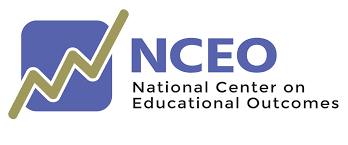
This summary of states’ accessibility policies for speech-to-text is part of the Accommodations Toolkit published by the National Center on Educational Outcomes (NCEO).[1] The toolkit also contains a summary of the research literature on speech-to-text.
Accessibility policies often have several tiers of accessibility features: universal features, designated features, and accommodations.[2] Figure 1 summarizes how states included speech-to-text in their accessibility policies for students with disabilities in 2023. Figure 2 summarizes how states included speech-to-text in their accessibility policies for English learners in 2023. Table 1 shows how speech-to-text was included in the policies, while Table 2 contains additional details and specifications.
Figure 1. States’ Accessibility Policies for Students with Disabilities for Speech-to-Text, 2023
Reading/ELA/Writing
- Universal Features (U): 0 States
- Designated Features (D): 1 States
- Accommodations (A): 36 States
Math
- Universal Features (U): 0 States
- Designated Features (D): 2 States
- Accommodations (A): 32 States
Science
- Universal Features (U): 0 States
- Designated Features (D): 2 States
- Accommodations (A): 31 States
Figure 2. States’ Accessibility Policies for English Learners for Speech-to-Text, 2023
Reading/ELA/Writing
- Universal Features (U): 0 States
- Designated Features (D): 1 States
- Accommodations (A): 0 States
Math
- Universal Features (U): 0 States
- Designated Features (D): 2 States
- Accommodations (A): 5 States
Science
- Universal Features (U): 0 States
- Designated Features (D): 2 States
- Accommodations (A): 4 States
Table 1. Accommodations Policies for Speech-to-Text by State, 2023
State | Reading/ELA/Writing | Math | Science | Notes (See Table 2) | ||||||
|---|---|---|---|---|---|---|---|---|---|---|
U | D | A | U | D | A | U | D | A | ||
Alabama | ||||||||||
Alaska | ||||||||||
Arizona | ||||||||||
Arkansas | SD | SD | SD | N | ||||||
California | SD | SD | SD | N | ||||||
Colorado | SD | SD | SD | N | ||||||
Connecticut | SD | SD | SD | N | ||||||
Delaware | SD | SD | SD | N | ||||||
District of Columbia | SD | SD | SD | N | ||||||
Florida | ||||||||||
Georgia | ||||||||||
Hawaii | SD | SD | SD | N | ||||||
Idaho | SD | SD | SD | N | ||||||
Illinois | SD | SD, E | N | |||||||
Indiana | SD | SD | SD | N | ||||||
Iowa | SD | SD | SD | N | ||||||
Kansas | ||||||||||
Kentucky | N | |||||||||
Louisiana | SD | SD | SD | N | ||||||
Maine | ||||||||||
Maryland | SD | SD, E | SD, E | N | ||||||
Massachusetts | SD | SD, E | SD, E | N | ||||||
Michigan | SD | SD | SD | N | ||||||
Minnesota | ||||||||||
Mississippi | SD | SD | SD | N | ||||||
Missouri | SD | SD | SD | N | ||||||
Montana | SD | SD | SD | N | ||||||
Nebraska | SD | SD | SD | N | ||||||
Nevada | SD | SD | SD | N | ||||||
New Hampshire | SD | N | ||||||||
New Jersey | SD | SD, E | SD, E | N | ||||||
New Mexico | SD | SD | SD | N | ||||||
New York | SD | SD | SD | N | ||||||
North Carolina | SD | SD | SD | N | ||||||
North Dakota | X | X | X | N | ||||||
Ohio | SD | SD | SD | N | ||||||
Oklahoma | ||||||||||
Oregon | SD | X | X | N | ||||||
Pennsylvania | ||||||||||
Rhode Island | SD | SD | SD | N | ||||||
South Carolina | ||||||||||
South Dakota | SD | SD | SD | N | ||||||
Tennessee | ||||||||||
Texas | SD | SD | SD | N | ||||||
Utah | SD | SD | SD | N | ||||||
Vermont | SD | SD | SD | N | ||||||
Virginia | SD | N | ||||||||
Washington | SD | SD, E | SD, E | N | ||||||
West Virginia | SD | N | ||||||||
Wisconsin | ||||||||||
Wyoming | SD | SD | SD | N | ||||||
Total (Students with Disabilities) | 0 | 1 | 36 | 0 | 2 | 32 | 0 | 2 | 31 | |
Total (English Learners) | 0 | 1 | 0 | 0 | 2 | 5 | 0 | 2 | 4 | |
Note: Blank cell = no policy found
Table 2. Details and Specifications: States’ Speech-to-Text Accessibility Policies
State | Details/Specifications |
|---|---|
Arkansas | Accommodation: Software used in conjunction with a word processing program which converts spoken language into written text, used for the writing test and constructed-response questions. Recommended Usage: Examinees with motor disabilities which impede their ability to independently write. Arkansas Policy: Requires completion and approval of the ADE: DESE Special Accommodations Request Form. Notes: Use of a computer with voice recognition software is required for paper testing. Voice recognition software on mobile telephone devices is not allowed. Examinees must be tested one-to-one. Follow the instructions in the Test Coordinator Manual for how to submit examinee's response for scoring. |
California | Accommodation: Voice recognition in the test delivery system allows a student to use a voice as an input device to dictate responses for constructed-response items. Non-Embedded—A student uses a personal assistive technology device and voice recognition software. Embedded—A student uses functionality embedded in the test delivery system. External assistive technology devices are not required. |
Colorado | Accommodation: The speech-to-text accommodation is available to students as documented on their IEP or 504 plans. Because this accommodation requires that the student provide answers orally, this accommodation must be provided in an individual, one-on-one, testing environment. Speech-to-text software is typically used to answer constructed response items. Additional considerations for test security must be applied when students are using speech-to-text (STT) software.
Assistive technology devices with student answers on them are secure test materials and must be secured as such. For students using assistive technology and/or augmentative communication devices that:
Verbatim transcription should occur in the presence of a second school adult and follow the transcription guidelines (refer to 6.1.6 Transcription Instructions). Student work and/or answers that are not transcribed are not scored. Note: Extra time may not be given for “lost” work. STT programs that have a kiosk mode that lock out all other applications/programs while testing should be used. STT programs that can still access the internet while in kiosk mode are not approved for use by individual students during testing. The text-to-speech and/or auditory component of the STT software must be disabled for use on the ELA assessment. Contact the DAC for the list of district-approved STT programs that ensure student privacy and restrict internet access while in kiosk mode. The DAC should contact CDE for guidance on how to set up testing for these students. Only authorized personnel may have access to the test, test materials, and student answers. Schools must have procedures in place for secure retrieval of printed materials. Remove all student responses from the assistive technology device immediately following the transcription or printing for transcription purposes. Students may not have access to assistive technology devices that contain secure materials until all secure materials are removed from those devices. Secure devices that contain secure materials with other secure testing materials. It is the DAC’s responsibility to ensure this is done in a secure manner. It is the DAC’s responsibility to ensure that the Speech-to-Text and Word Prediction Security Agreement Supplement, District Use of Speech-to-Text and Word Prediction forms, and District level Privacy Policies are submitted to and approved by CDE. The DAC may adapt the Secure Data Removal form (Appendix G) to verify that this was completed. Make documentation available upon request by CDE. Printed pages containing the student’s answers are secure materials. Return printed pages to the SAC along with any used scratch paper from the test unit. Computer-based assessment: Since the student is speaking, individual, one-on-one, administration is required. Some students may require software that is not compatible with TestNav 8. These students will use a second device in the testing environment to provide access to speech-to-text software. The second device may not have Internet access. The Speech-to-Text accommodation is not appropriate based solely on:
Paper-based assessment: Since the student is speaking, individual, one-on-one, administration is required. Students using speech-to-text with the paper-based assessment will use a separate device in the testing environment to provide access to speech-to-text software. This device may not have Internet access. The Speech-to-Text accommodation is not appropriate based solely on:
|
Connecticut | Accommodation: Speech-to-Text (Math & ELA open-ended items): Often used with students who have motor or processing disabilities (such as dyslexia), this accommodation allows students to orally dictate their responses to Smarter Balanced open-ended items using Cambium Assessment’s internal speech-to-text software. Any open-ended item (often associated with the Math Performance Task and the ELA reading and writing assessments) will have a speech-to-text icon that can be activated by the student and used to generate a dictated response. Students will need to review the transcription to ensure the response is accurately captured. Districts are highly encouraged to allow students to practice this accessibility feature using Practice Tests in advance of summative testing. This accommodation must be set in TIDE to work on a practice, interim, or summative assessment. Speech-to-Text Voice Recognition Software: This non embedded speech-to-text or voice-recognition software accommodation allows students to use their voices as input devices to the computer, to dictate responses, or give commands (e.g., opening application programs, pulling down menus, and saving work). Students use their own assistive technology devices, which generally include a microphone and headphones. Students need to be familiar with the software with many opportunities to use it during instruction. Speech-to-text software requires that students know writing conventions, and that they have reviewing and editing skills; thus, experience with this accommodation prior to testing is essential. When students use their own assistive technology devices, all assessment content must be deleted from these devices after testing for security purposes. When voice-recognition software, such as Dragon Naturally Speaking, is downloaded to a computer and used as a standalone that is compatible with the secure online Test Delivery System, it can function within the Test Delivery System. To allow this nonembedded accommodation to function, the permissive mode must be activated in TIDE. Few items on the Smarter Balanced math and ELA assessment require the need for typing, therefore, this accommodation may not be needed for some students. While some applications for the speech-to-text (STT) accommodation are compatible with the CAI Secure Browser and Test Delivery System, many are not depending upon the testing platform, manufacturer, the STT application, version updates, and security considerations. Therefore, the CSDE strongly encourages districts to test the student’s STT application with the secure practice test each year prior to testing. An embedded STT is available and recommended for students requiring this accommodation. However, there may be reasons why a student requires the use of STT as a non-embedded accommodation, relying on their own assistive technology. Refer to the Technology Guide and webpage for additional information. |
Delaware | Accommodation: Voice recognition allows students to use their voices as input devices to the computer, to dictate responses or give commands (e.g., opening application programs, pulling down menus, and saving work). Voice recognition software generally can recognize speech up to 160 words per minute. Students may use their own assistive technology devices. Students who have motor or processing disabilities (such as dyslexia) or who have had a recent injury (such as a broken hand or arm) that makes it difficult to produce text or commands using computer keys may need alternative ways to work with computers. Permissive mode is not needed for embedded speech-to-text to function. Practice with this is needed before testing. Complete Appendix A-3 to use this embedded support. |
District of Columbia | Accommodation: ELA/Literacy Selected Response & Mathematics Response Options: Speech-to-Text, Human Scribe, Human Signer, Assistive Technology Device. Student dictates responses either verbally, using an external speech-to-text device, an augmentative/assistive communication device (e.g., picture/word board), or by dictating, signing, gesturing, pointing, or eye-gazing. The student must be tested in a separate setting. The student must be familiar with any assistive technology external device used for test administration. Note: TestNav does not have embedded Speech-to-Text functionality—students must use allowable Assistive Technology or an external third-party device (responses must be transcribed). ELA/Literacy Constructed Response Options: Speech-to-Text, Human Scribe, Human Signer, Assistive Technology Device. Student dictates responses either verbally, using an external speech-to-text device, an augmentative/assistive communication device (e.g., picture/word board), or by dictating, signing, gesturing, pointing, or eye-gazing. The student must be tested in a separate setting. The student must be familiar with any assistive technology external device used for test administration. Note: TestNav does not have embedded Speech-to-Text functionality—students must use allowable Assistive Technology or an external third-party device (responses must be transcribed). Mathematics & Science Response: Speech-to-Text, Human Scribe/Human Signer. A student dictates responses verbally, using an external speech-to-text device or by dictating. The student must be tested in a separate setting. The student must already be familiar with any external device used for this accommodation. Note: TestNav does not have embedded Speech-to-Text functionality—students must use allowable Assistive Technology or an external third-party device (responses must be transcribed). Use of Speech-to-Text/Voice-Recognition Software/Devices: Speech-to-text conversion, or voice recognition software allows students to dictate responses into their computer microphone and have the responses converted to printed text. For this accommodation, students will use their own assistive technology devices at a separate computer station equipped with speech-to-text/voice recognition software in order to respond to multiple-choice, open-ended items, and extended responses on assessments. Students who use voice recognition software routinely, and for whom this accommodation is listed in their IEP, may use speech-to-text/voice recognition software as an accommodation on assessments. Students must become familiar with the software and must have opportunities to practice using it prior to testing. It is also important that students who use speech-to-text devices be given the opportunity to develop planning notes using speech-to-text, and to view what they produce via speech-to-text. Upon completion of a test, the student’s responses should be printed out and the guidelines for transcribing student responses followed. |
Hawaii | Accommodation: Voice recognition allows students to use their voices as input devices to the computer to dictate responses or give commands (e.g., opening application programs, pulling down menus, and saving work). Voice recognition software generally can recognize speech up to 160 words per minute. Students may use their own assistive technology devices. Speech-to-Text (STT) is a non-embedded program. Third party STT applications must be plugged into and be compatible with the test delivery system (TDS). Consult the Assistive Technology Manual for a list of compatible STT applications that can be used in the TDS. Recommendations for use:
|
Idaho | Accommodation: Voice recognition allows students to use their voices as input devices to the computer, to dictate responses or give commands (e.g., opening application programs, pulling down menus, and saving work). Voice recognition software generally can recognize speech up to 160 words per minute. Students may use their own assistive technology devices. Recommendations for use: Students who have motor or processing disabilities (such as dyslexia) or who have had a recent injury (such as a broken hand or arm) that make it difficult to produce text or commands using computer keys may need alternative ways to work with computers. Students will need to be familiar with the embedded speech-to-text functionality and have had many opportunities to use it prior to testing. The embedded speech-to-text software requires that the student go back through all generated text to correct errors in transcription, including use of writing conventions; thus, prior experience with this accommodation is essential. For many of these students, using voice recognition software is the only way to demonstrate their composition skills. Still, use of speech-to-text does require that students know writing conventions and that they have the review and editing skills required of students who enter text via the computer keyboard. It is important that students who use speech-to-text also be able to develop planning notes via speech-to-text, and to view what they produce while composing via speech-to-text. |
Illinois | Accommodation (Students with Disabilities; ELA, Math): ELA/Literacy Selected Response and Mathematics Response Options: Speech-to-Text, Human Scribe, Human Signer, Assistive Technology Device. Student dictates responses either verbally, using an external Speech-to-Text device, an augmentative/assistive communication device (e.g., picture/word board), or by dictating, signing, gesturing, pointing, or eye-gazing. The student must be tested in a separate setting. The student must be familiar with any assistive technology external device used for test administration. Note: TestNav does not have embedded Speech-to-Text functionality—students must use allowable Assistive Technology Software or extensions or an external third party device (responses must be transcribed). ELA/Literacy Constructed Response Options: Speech-to-Text, Human Scribe, Human Signer, Assistive Technology Device. Student dictates responses either verbally, using an external Speech-to-Text device, an augmentative/assistive communication device (e.g., picture/word board), or by dictating, signing, gesturing, pointing, or eye-gazing. The student must be tested in a separate setting. The student must be familiar with any assistive technology external device used for test administration. Note: TestNav does not have embedded Speech-to-Text functionality—students must use allowable Assistive Technology or an external third party device (responses must be transcribed). Accommodation (English Learners; Math): Mathematics Response: Speech-to-Text, Human Scribe/Human Signer. A student dictates responses verbally, using an external Speech-to-Text device or by dictating. The student must be tested in a separate setting. The student must already be familiar with any external device used for this accommodation. Note: TestNav does not have embedded Speech-to-Text functionality—students must use allowable Assistive Technology or an external third party device (responses must be transcribed). |
Indiana | Accommodation: Speech-to-Text (STT): Students who have motor or processing disabilities (such as dyslexia) that make it difficult to produce text or commands using computer keys may benefit from this accommodation. The Secure Browser provides software that listens to a student's verbal response and transforms it to text for open-ended items. STT is only available for assessments that have constructed response or essay items. |
Iowa | Accommodation: The student uses an assistive technology device to dictate responses during the test. Recommendations for use: Students who have documented motor impairments, who have had a recent injury that makes it difficult to produce text using computer keys, students who are deaf or hard of hearing, or have processing disabilities (such as dyslexia) might benefit from this accommodation. The test administrator must ensure that all the assessment content is deleted from the computer or assistive device after the test for security purposes. This accommodation will be administered in combination with a scribe recording the student’s responses verbatim in TestNav or paper answer document. There is no direct speech-to-text capability in TestNav. Individuals who serve as a scribe must sign the Test Security/Confidentiality Agreement provided in Appendix A. Guidelines for serving as a scribe are provided in Appendix D. |
Kentucky | KDE is working with Pearson on methods of providing the Speech-to-Text functionality within TestNav but at this time the software lacks the functionality needed to be operational within the TestNav platform. There is not a secure method for providing this feature on online state testing using an outside software. Results from the 2021 Kentucky pilot indicate that more enhancements to the product are needed before going operational with the capability within TestNav, and this is an ongoing project. |
Louisiana | Accommodation: Speech-to-text conversion or voice-recognition software allows students to dictate responses into their computer microphone and have the responses converted to printed text. For this accommodation, students will use their own assistive technology devices at a separate computer station equipped with speech-to-text/voice recognition software in order to respond to multiple-choice, open-ended items, and extended responses on the LEAP 2025 assessments. Students who use voice recognition software routinely and for whom this accommodation is listed in their IEP may use speech-to-text/voice recognition software as an accommodation on the LEAP 2025 assessments. Students must become familiar with the software and must have opportunities to practice using it prior to testing. It is also important that students who use speech-to-text devices be given the opportunity to develop planning notes using speech-to-text and view what they produce via speech-to-text. Upon completing a test, the student’s responses should be printed out, and the guidelines for transcribing student responses followed. |
Maryland | Accommodation (Students with Disabilities): ELA/Literacy Selected Response Speech-to-Text: The student dictates responses either verbally, using an external speech-to-text device, or by dictating, gesturing, pointing, or eye-gazing. Augmentative and Alternative Communication (AAC) is a method of communication. It can consist of gestures, pictures, symbols, words, or a combination of all of these. It can range from simple picture communication symbols to a sophisticated computer system with voice output. Input can be done by pointing or using switches, voice recognition systems, or eye gaze systems. The methods of AAC will vary and be personalized to meet the needs of the individual. Students with motor and/or writing difficulties may use speech-to-text software to produce written documents. This type of software translates oral speech into a typed document. A student who uses a speech-to-text device during assessments must have his/her responses transcribed by a certified Test Administrator, or by a staff member working under the direct supervision of a certified Test Administrator exactly as the responses were voiced. Refer to Appendix B: Protocol for the Use of the Scribe Accommodation. ELA/Literacy Constructed Response Speech-to-Text: The student dictates responses either verbally, using an external speech-to-text device, or by dictating, gesturing, pointing, or eye-gazing. Augmentative and Alternative Communication (AAC) is a method of communication. It can consist of gestures, pictures, symbols, words, or a combination of all of these. It can range from simple picture communication symbols to a sophisticated computer system with voice output. Input can be done by pointing or using switches, voice recognition systems, or eye gaze systems. The methods of AAC will vary and be personalized to meet the needs of the individual. Students with motor and/or writing difficulties may use speech to text software to produce written documents. This type of software translates oral speech into a typed document. In making decisions whether or not to provide the student with this accommodation, IEP teams and 504 Plan Coordinators should consider whether the student has:
Mathematics, Science Response Speech-to-Text: The student dictates responses either verbally, using an external speech-to-text device, or by dictating, gesturing, pointing, or eye-gazing. Augmentative and Alternative Communication (AAC) is a method of communication. It can consist of gestures, pictures, symbols, words, or a combination of all of these. It can range from simple picture communication symbols to a sophisticated computer system with voice output. Input can be done by pointing or using switches, voice recognition systems, or eye gaze systems. The methods of AAC will vary and be personalized to meet the needs of the individual. Students with motor and/or writing difficulties may use speech to text software to produce written documents. This type of software translates oral speech into a typed document. Accommodation (English Learners; Math, Science): Mathematics & Science Response: Speech-to-Text, Human Scribe. A student dictates responses verbally, using an external speech-to-text device or by dictating. The student must be tested in a separate setting. The student must already be familiar with any external device used for this accommodation. |
Massachusetts | Accommodation (Students with Disabilities): Speech-to-text for Mathematics and Science (not ELA): Students may use a voice recognition program (other than a smartphone) that generates responses by converting speech into text.
Note: Speech-to-text for ELA is a special access accommodation (SA3.2). See Table 6 for guidelines and criteria to receive this accommodation. Speech-to-text for ELA (not Math or Science): Students use a speech recognition program that converts voice to written text.
This accommodation is intended for students who have documented significant motor or processing difficulties, or who have had a recent injury (such as a broken hand or arm) that makes it difficult to produce responses and need to dictate their responses into a voice/speech-to-text device. For many of these students, dictating is the only way to demonstrate their composition skills. Students should be allowed to develop planning notes and to view the dictated material. Accommodation (English Learners; Math, Science): Scribe or speech-to-text for Mathematics and/or Science test responses (not ELA), consisting either of:
Students using the speech-to-text accommodation for the grade 5 and 8 Science tests and for high school Biology will be able to use an embedded speech-to-text “web extension” that functions within TestNav. The embedded web extension is not available on the ELA tests, nor does it function on the Mathematics or the Introductory Physics computer-based tests due to incompatibility with the Equation Editor answer box used for open responses on those tests. Refer to Appendix D for a step-by-step guide to accessing and using this feature. The human scribe (A10.1, EL4.1, SA3.1) and speech-to-text (A10.2, EL4.2, SA3.2) accommodations allow students to respond orally either to a test administrator who will type the responses directly onscreen (or write in the student’s test & answer booklet) or into a speech recognition device that converts spoken words into text. Students who receive one of these accommodations may respond to test questions through one of the following:
|
Michigan | Accommodation: This is a type of software that takes audio content and transcribes it into written words in a word processor or other display. This may be useful for students with disabilities who have difficulties writing by hand or using a keyboard. This support can be used with paper/pencil assessments. At this time, third-party software has not been verified as compatible with Michigan’s current online testing engines. |
Mississippi | Accommodation: Speech-to-Text Guidance for ELA Writing: This guidance is intended for students who have speech-to-text as an accommodation on the Individual Education Plans (IEPs) or Section 504 Plans. Test Administration:
|
Missouri | Accommodation: Speech-to-Text—Assistive Technology: Students with this accommodation in their IEP/504 plan may use that technology in conjunction with the INSIGHT student platform. The software must be provided by the district. Please Note: The INSIGHT student platform currently blocks the use of other software. Prior to the use of this accommodation, districts should make an effort to find an alternative solution such as the use of a scribe. If the use of Speech-To-Text software is required, the software must be used on a different device. Answers resulting from the use of the software must be treated securely and must be transcribed into the system. The use of assistive technology software should be familiar to the student and should be software the student uses in the everyday classroom. |
Montana | Accommodation: Speech-to-Text (Embedded, ELA and Math): Embedded voice recognition allows students to use their voices as input devices to the computer to dictate responses. Voice recognition software generally can recognize speech up to 160 words per minute. Students may use their own assistive technology devices instead of embedded speech-to-text (see Non-Embedded Speech-to-Text). Recommendations for use: Students who have motor or processing disabilities (such as dyslexia) or who have had a recent injury (such as a broken hand or arm) that make it difficult to produce text or commands using computer keys may need alternative ways to work with computers. Students will need to be familiar with the software and have had many opportunities to use it prior to testing. Speech-to-text requires that the student go back through all generated text to correct errors in transcription, including use of writing conventions; thus, prior experience with this accommodation is essential. For many of these students, using voice recognition software is the only way to demonstrate their composition skills. Still, use of speech-to-text does require that students know writing conventions and that they have the review and editing skills required of students who enter text via the computer keyboard. It is important that students who use speech-to-text also be able to develop planning notes via speech-to-text, and to view what they produce while composing via speech-to-text. Speech-to-Text (Non-Embedded, Science): Voice recognition allows students to use their voices as input devices to the computer, to dictate responses or give commands (e.g., opening application programs, pulling down menus, and saving work). Voice recognition software generally can recognize speech up to 160 words per minute. Students may use their own assistive technology devices. Recommendations for use: Students who have motor or processing disabilities (such as dyslexia) or who have had a recent injury (such as a broken hand or arm) that make it difficult to produce text or commands using computer keys may need alternative ways to work with computers. Students will need to be familiar with the software and have had many opportunities to use it prior to testing. Speech-to-text software requires that the student go back through all generated text to correct errors in transcription, including use of writing conventions; thus, prior experience with this accommodation is essential. If students use their own assistive technology devices, all assessment content should be deleted from these devices after the test for security purposes. For many of these students, using voice recognition software is the only way to demonstrate their composition skills. Still, use of speech-to-text does require that students know writing conventions and that they have the review and editing skills required of students who enter text via the computer keyboard. It is important that students who use speech-to-text also be able to develop planning notes via speech-to-text, and to view what they produce while composing via speech-to-text. |
Nebraska | Accommodation: Assistive Technology: The student is able to use assistive technology, which includes such supports as typing on customized keyboards, assistance with using a mouse, mouth or head stick or other pointing devices, sticky keys, touch screen, and trackball, speech-to-text conversion, or voice recognition. |
Nevada | Accommodation: Embedded voice recognition allows students to use their voices as input devices to the computer to dictate responses. Voice recognition software generally can recognize speech up to 160 words per minute. Students may use their own assistive technology devices instead of embedded Speech-to-text (see Non-embedded Speech-to-text). Recommendations for use: Students who have motor or processing disabilities (such as dyslexia) or who have had a recent injury (such as a broken hand or arm) that make it difficult to produce text or commands using computer keys may need alternative ways to work with computers. Students will need to be familiar with the software, and have had many opportunities to use it prior to testing. Speech-to-text software requires that the student go back through all generated text to correct errors in transcription, including use of writing conventions; thus, prior experience with this accommodation is essential. For many of these students, using voice recognition software is the only way to demonstrate their composition skills. Still, use of speech-to-text does require that students know writing conventions and that they have the review and editing skills required of students who enter text via the computer keyboard. It is important that students who use speech-to-text also be able to develop planning notes via speech-to-text, and to view what they produce while composing via speech-to-text. |
New Hampshire | Accommodation (ELA): Speech-to-Text allows students to dictate their responses in English. This tool is only available for essays. Recommendations for use: Students who would normally use speech-to-text to write an essay in class or on assessments can use the built-in speech-to-text tool instead of needing to use third-party software. The use of third-party tools is still permitted and may be the preferred option for students who need to use voice navigation for the entire test. |
New Jersey | Accommodation (Students with Disabilities): ELA Selected Response or Technology Enhanced Items and Mathematics/Science Accommodated Response: Speech-to-Text, Human Scribe, Human Signer, Assistive Technology Device. Student dictates responses either verbally, using an external speech-to-text device, an augmentative/assistive communication device (e.g., picture/word board), or by dictating, signing, gesturing, pointing, or eye-gazing. The student must be tested in a separate setting. The student must be familiar with any assistive technology external device used for test administration. Important Note: TestNav does not have embedded Speech-to-Text functionality—students must use allowable Assistive Technology software or extensions or an external device (responses must be transcribed). ELA Constructed Response: Speech-to-Text, Human Scribe, Human Signer, Assistive Technology Device. Student dictates responses either verbally, using an external speech-to-text device, an augmentative/assistive communication device (e.g., picture/word board), or by dictating, signing, gesturing, pointing, or eye-gazing. The student must be tested in a separate setting. The student must be familiar with any assistive technology external device used for test administration. Important Note: TestNav does not have embedded Speech-to-Text functionality—students must use allowable Assistive Technology or extension or an external device (responses must be transcribed). Accommodation (English Learners; Math, Science): English Learner Accommodated Response for the Mathematics/Science Assessments in Spanish: Speech-to-Text, Human Scribe/Human Signer. Student dictates responses verbally, using an external speech-to-text device or by dictating. The student must be tested in a separate setting. The student must already be familiar with any external device used for this accommodation. Important Note: TestNav does not have embedded Speech-to-Text functionality—students must use allowable Assistive Technology software or extensions or an external device (responses must be transcribed). |
New Mexico | Accommodation: Speech-to-Text Response Options: Speech-to-Text, Human Scribe. Student dictates responses either verbally, using an external speech-to-text device, an augmentative/assistive communication device (e.g., picture/word board), or by dictating, signing, gesturing, pointing, or eye-gazing. The student must be tested in a separate setting. The student must be familiar with any assistive technology external device used for test administration. |
New York | Accommodation: Speech-to-text and word prediction software programs are considered to be changes in the method of response. Changes in the method of response do not require a request to reformat. A student who uses this technology to implement testing accommodations must use a school-provided device during State testing. When word processing using word prediction or when dictating using speech-to-text software on a State assessment, the school must print the student’s response and staple the response to the test booklet. If a student using such accommodations is participating in computer-based State testing, the student’s exact responses must be entered into the computer-based testing platform by a test proctor or appropriate school staff. |
North Carolina | Accommodation: Students may use speech recognition systems (i.e., students dictate commands and responses to the device) as an accommodation. If using speech recognition systems, the student must also receive the Testing in a Separate Room (one-on-one) accommodation. |
North Dakota | Designated Feature: The student uses an assistive technology device to dictate responses or give commands during the test. Recommendations for use: Students who have documented motor or processing disabilities (such as dyslexia) or who have had a recent injury that makes it difficult to produce text or use computer keys may need alternative ways to work with computers. Note that if students use their own assistive technology devices, all assessment content should be deleted from these devices after the test for security purposes. |
Ohio | Accommodation: Speech-to-text (STT) is an accessibility feature allowing students to use their voices to speak into a test delivery system to dictate a response to test questions. Speech-to-text can be used as an accommodation for students with disabilities who have an Individualized Education Program (IEP) or Section 504 Plan and testers who exited high school with a valid IEP or 504 Plan. This accommodation can only be enabled with permission from the Department for the English language arts OST, Ohio English Language Proficiency Screener (OELPS) and the Ohio English Language Proficiency Assessment (OELPA). Students who qualify to use this accommodation are students with disabilities who have motor or processing disabilities or who have had a recent injury (such as a broken hand or arm) that make it difficult to type text using computer keys (see Appendix E: Emergency Accommodation Form). Students may benefit from having alternative ways to input their written responses or notes (see Appendix C: Scribe Accommodation). For more information about Speech-to-text guidelines, refer to Appendix G. |
Oregon | Designated Feature (Math, Science), Accommodation (ELA): Students can dictate responses to constructed-response items embedded in the computer system. Students may also dictate notes into the Digital notepad universal tool. It is the student’s responsibility to ensure the accuracy of the transcription as well as grammar and punctuation. Students using Translations (dual language), Spanish presentation, may dictate constructed response answers in Spanish. A Spanish language pack must be installed on the student’s testing device for Spanish dictation to function properly. Instructions are included in the Assistive Technology Manual. Recommendations for use: Students who have documented significant motor or processing difficulties, or who have had a recent injury (such as a broken hand or arm) that make it difficult to produce responses may need to dictate their responses, which is transcribed as text in the item response area. |
Rhode Island | Accommodation: Speech-to-Text (Science): A student uses an external speech-to-text program that is not compatible with the Test Delivery System on a separate computer to generate their responses to the test questions. Speech-to-Text (ELA): This special access accommodation is only for students who meet at least one of the criteria:
If the student meets one of the criteria, and is taking the computer-based test, the student can communicate their responses to the RICAS ELA test items in one of the following ways:
Speech-to-Text Options (Math): The student has a disability that affects their ability to write and they use a scribe or speech-to-text device or software to address this challenge during instruction throughout the day. There are four scribe and speech-to-text options available for students taking the computer-based RICAS math test in either English or Spanish:
|
South Dakota | Accommodation: Voice recognition allows students to use their voices as input devices to the computer to dictate responses. Voice recognition software generally can recognize speech up to 160 words per minute. Students may use their own assistive technology devices instead of embedded Speech-to-text (see Non-Embedded Speech-to-text). Recommendations for use: Students who have motor or processing disabilities (such as dyslexia) or who have had a recent injury (such as a broken hand or arm) that make it difficult to produce text or commands using computer keys may need alternative ways to work with computers. Students will need to be familiar with the software and have had many opportunities to use it prior to testing. Speech-to-text software requires that the student go back through all generated text to correct errors in transcription, including use of writing conventions; thus, prior experience with this accommodation is essential. For many of these students, using voice recognition software is the only way to demonstrate their composition skills. Still, use of speech-to-text does require that students know writing conventions and that they have the review and editing skills required of students who enter text via the computer keyboard. It is important that students who use speech-to-text also be able to develop planning notes via speech-to-text, and to view what they produce while composing via speech-to-text. |
Texas | Accommodation: Speech-to-text (STT) technology transcribes a student’s spoken words into text for question responses in TDS. Students with the appropriate accommodations may use STT assistive technology while taking tests. It is recommended that students use the embedded STT tool in TDS. Students using STT technology will need to use a headset while testing. Any wired headset with a 3.5mm or USB connection should be compatible. |
Utah | Accommodation: For the RISE and Utah Aspire Plus assessment, use of Speech-to-Text/Voice-Recognition Software used with assistive technology as a third-party application is allowed. This allows students to use their voice and input devices to the computer, to dictate responses, or give commands (i.e., opening application programs, pulling down menus, and saving work) in place of a human scribe. |
Vermont | Accommodation: Text-to-Speech (ELA, Science): Speech-to-text and word prediction will be available in TestNav for open-ended responses. Students will enable the Co:Writer or Read&Write web extension they are most familiar with. Text-to-Speech (Math): Students will use a device that includes the student's assistive technology tools for speech-to-text. Students will need access to a microphone to complete their responses. This device should be the one that students are familiar with from classroom use. |
Virginia | Accommodation (ELA): Word Processor or Word Processor with Speech-to-Text or Augmentative Communication Device: Short-paper component of the Writing assessment only. Response accommodations for the short-paper component of the Writing assessment are available for students with a disability that interferes with the composing process or prevents them from composing their response within the online test. These students may use a word processor (software or device) which may have speech-to text capability or an augmentative communication device to complete the short-paper component of the SOL Writing test. To be eligible for this accommodation, documentation must exist indicating the student uses a word processor (software or device) which may have speech-to text capability or an augmentative communication device for his/her written work. |
Washington | Accommodation (Students with Disabilities): Embedded voice recognition allows students to use their voices as input devices to the computer to dictate responses. Voice recognition software generally can recognize speech up to 160 words per minute. Students may use their own assistive technology devices instead of embedded Speech-to-text (see non-embedded Speech-to-text). The embedded speech-to-text feature only supports dictation of student responses to test questions. It does not support verbal system commands such as "back" or "next". For dictation of student responses and verbal system command support students should use a nonembedded speech-to-text device. Recommendations for use: Students who have motor or processing disabilities (such as dyslexia) that makes it difficult to produce text or commands using computer keys may benefit from having alternative ways to work with computers. For many of these students, using voice recognition software is the only way to demonstrate their composition skills. Still, use of speech-to-text does require that students know writing conventions and that they have the review and editing skills required of students who enter text via the computer keyboard. Speech-to-text technology requires that the student go back through all generated text to correct errors in transcription, including use of writing conventions; thus, prior experience with this accommodation is essential. It is important that students who use speech-to-text also be able to develop planning notes via speech-to-text, and to view what they produce while composing via speech-to-text. Students who use speech-to-text will need headphones unless tested individually in a separate setting. Students who have had a recent injury (such as a broken hand or arm) can access speech-to-text during testing. Districts must submit a Non-Standard Accommodation or Designated Support Request through ARMS and receive approval for this embedded accommodation prior to testing the student. Accommodation (English Learners): Speech-to-Text Language (Math, Science): Allows students to dictate their response in either Spanish or English. Recommendations for use: Students who are advancing toward dual language proficiency (including multilingual learners (MLs), and multilingual learners (MLs) with disabilities) who are already using the Speech-to-text accommodation may benefit from having their responses dictated in Spanish. |
West Virginia | Accommodation (ELA): Streaming speech-to-text applications are designed for real-time recognition purposes, such as capturing live audio from a microphone. Streaming recognition provides interim results while audio is being captured, allowing results to appear, for example, while a user is still speaking (Google, 2021). Bluetooth connected microphones are not permitted on any state assessment. This accommodation only applies to the essay portion of the assessment. |
Wyoming | Accommodation: Speech-to-Text (Embedded): Voice recognition allows students to use their voices as input devices to the computer to dictate responses. Recommendations for use: Students who have motor or processing disabilities (such as cerebral palsy, dyslexia) which make it difficult to produce text or commands using computer keys may need alternative ways to work with computers. Students will need to be familiar with the software, and have had many opportunities to use it prior to testing. Speech-to-text software requires that the student go back through all generated text to correct errors in transcription, including use of writing conventions; thus, prior experience with this accommodation is essential. For many of these students, using voice recognition software is the only way to demonstrate their composition skills. Still, use of speech-to-text does require that students know writing conventions and that they have the review and editing skills required of students who enter text via the computer keyboard. Speech-to-Text (Non-Embedded): Voice recognition allows students to use their voices as input devices to the computer, to dictate responses or give commands (e.g., opening application programs, pulling down menus, and saving work). Students may use their own assistive technology devices if the embedded option differs greatly in functionality from what is used for instruction. Students who have motor or processing disabilities (such as cerebral palsy, dyslexia) which make it difficult to produce text or commands using computer keys may need alternative ways to work with computers. Students will need to be familiar with the software, and have had many opportunities to use it prior to testing. Speech-to-text software requires that the student go back through all generated text to correct errors in transcription, including use of writing conventions; thus, prior experience with this accommodation is essential. If students use their own assistive technology devices, all assessment content should be deleted from these devices after the test for security purposes. For many of these students, using voice recognition software is the only way to demonstrate their composition skills. Still, use of speech-to-text does require that students know writing conventions and that they have the review and editing skills required of students who enter text via the computer keyboard. It is important that students who use speech-to-text also be able to develop planning notes via speech-to-text and to view what they produce while composing via speech-to-text. |
Attribution
All rights reserved. Any or all portions of this document may be reproduced and distributed without prior permission, provided the source is cited as:
- Holden, L., Quanbeck, M., & Lazarus, S. S. (2024). Speech to text: States’ accessibility policies, 2023 (NCEO Accommodations Toolkit #16b.1). National Center on Educational Outcomes.
NCEO is supported through a Cooperative Agreement (#H326G210002) with the Research to Practice Division, Office of Special Education Programs, U.S. Department of Education. The Center is affiliated with the Institute on Community Integration at the College of Education and Human Development, University of Minnesota. Consistent with EDGAR §75.62, the contents of this report were developed under the Cooperative Agreement from the U.S. Department of Education, but do not necessarily represent the policy or opinions of the U.S. Department of Education or Offices within it. Readers should not assume endorsement by the federal government. Project Officer: David Egnor